Do you know? how to remove 404 pages from your site
generally, it will be automatically removed by google but it depends on your crawling rate however I will show you, how you can un index unrelated post
you might face the problem of content duplication and the demo content of theme index on your site
You do not want certain pages of the theme index on your site
Here are Two ways to remove unrelated pages
(i) google console (Temporary) The link to remove URL Click here
(ii) Yoast SEO plugin (Effective)
How to know? How many unrelated pages and 404 pages google
is indexing?
In order to know how many 404 pages and the unrelated pages google indexing
You need to type in google search
- Site:yourdomainname.com (ex-site: aneescraftsmanship.com)
By this, you will get all the pages that google indexing on the web
Remember! you need to check all the webpages indexed by Google so that you can keep your website uncluttered and can remove unrelated pages and 404 pages, which help in boost traffic and reputation of your website
When I installed a new premium theme I was having 53 pages published and indexed, which were demo content of theme such as portfolio and portfolio categories ,tags pages
Yoast SEO plugin
I use yoast seo plugin And found Yoast SEO plugin is an effective option to remove old URLs and pages, with the help of Yoast SEO plugin the sitemap of the website become clean and it successfully removed unrelated pages from sitemap
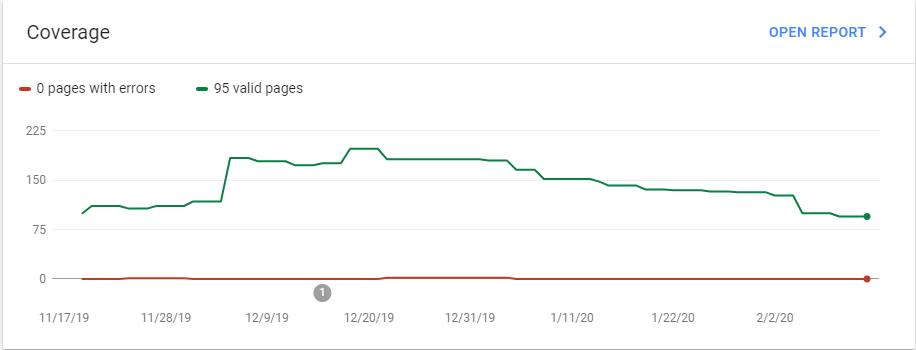
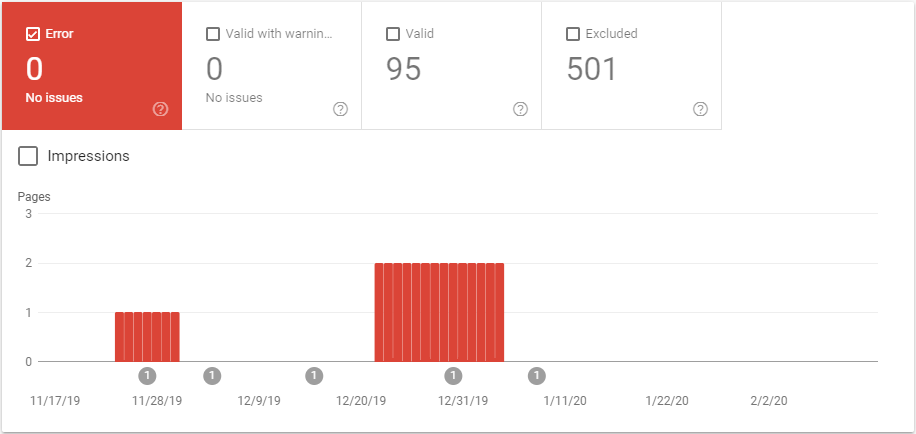
Install Yoast SEO plugin on the dashboard
just went down of the pages, Tag pages, portfolio pages, categories pages and set the advanced option to
Should search engines follow on this portfolio in search results
- NO
Allow search engines to show portfolio in search results
- No
I would like to share the setting of Yoest SEO plugin for the website i used
Click on search Appearance
- Under content type
- Set portfolio pages
- Show portfolio in search results
- NO
Apply this setting only if you don’t like include portfolio sitemap into google console
Taxonomies
Categories
- Show categories in search result (no)
Tags (post_tag)
- Show tags in search results(no)
Formats(post_format)
- Show formats in search results(no)
Portfolio categories (portfolio_category)
- Show portfolio categories in search results(no)
Archives
Author archives settings
- Author archives(disabled)
Date archives settings
- Date archives(disabled)


Leave a Reply