If you have a host operating system as a window os, and, would like to use Arduino ide in Linux so, that you can write Arduino scripts in Linux and can run the scripts on an Arduino board through a virtual box
Before we install Arduino-ide through the terminal, we should install snap package(software deployment and package management system)
But, why?
Because it helps you install the latest available application, utilities for servers, cloud, desktop, and, iot
Install snap
sudo apt install snapdthen install the latest version of Arduino
sudo snap install arduino
consequently, launch the install Arduino-ide, by going to show application icon on your ubuntu-desktop, and, type “Arduino” in the search bar to find Arduino
in short, if you like, you can drag and drop the arduino ide from show application to favorite list on the desktop
as soon as, you launch the arduino-ide, a “grand permission” will pop up, at this instant, note down the command shown in the popup and type it in the terminal
this time, close the popup by clicking ok
in my case, I see a command in the popup
sudo usermod -a -G dialout aneespower off or shut down the ubuntu
configure the virtual box
first, plugin in your Arduino board into a USB port of your pc then open the virtual box and goto setting option and on the USB section click add new USB, next, select the Arduino board which you are using, and, press ok

at this instant, start the Ubuntu machine which is present in the virtual box, and once, it starts then go to show application icon and type Arduino to see Arduino ide
launch the Arduino ide and set the board by going to tools
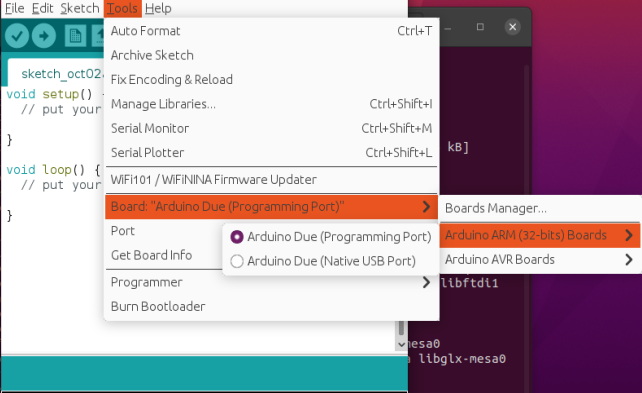
you don’t need to set port it will be set automatically

Test the configuration setup
Finally, to test the configuration setup, do the followings steps
First, click on file—->examples—->Basics—–>Blink
At that instant, a new window of blink script will pop so, that you can test configuration setup
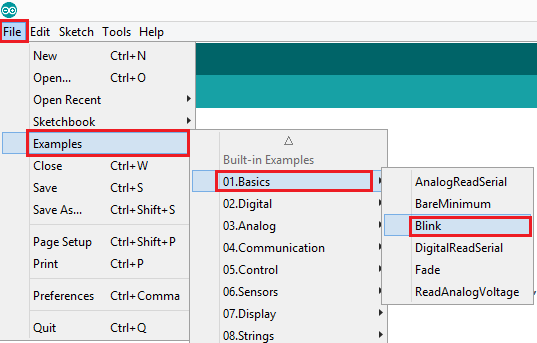
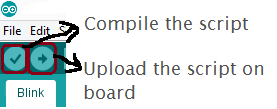
as soon as, the script is uploaded on the board you will notice the led lights of your board will blinking


Leave a Reply