Error #1: C++0x_warning.h
Hi there, if you are using a code block ide then in any case if you got the error ” compiler requires library support for ISO C++ 2011 standard. Enabled with the ‘std=c++11 or ‘std=gnu++11 compiler options “
At this instant, you should take the following 3 steps mentioned below
- Open CodeBlock ide and create a project
- Project —> Build options
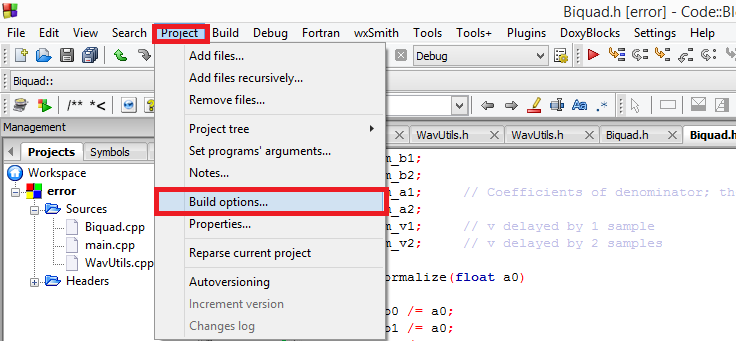
- Select Have g++ follow the c++11 ISO c++ language [-std=c++11]
![Have g++ follow the c++11 ISO c++ language [-std=c++11]](http://aneescraftsmanship.com/wp-content/uploads/2020/05/error2.png)
Error #2: error.exe has stopped working
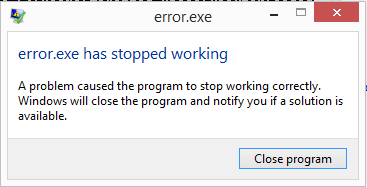
There might be many reasons for the occurrence of this error but one reason is program crash’s due to faulty address is provided
At this instant, I was using file handling functions in c++ to read and write audio wave files
using namespace std;
const int SAMPLE_RATE = 44100;
const string IN_DIR = "C:\Users\Mohammed Anees\Desktop\New folder (2)\2016-06_MusicTech\AudioDSPBasics\InputFiles";
const string OUT_DIR = "C:\Users\Mohammed Anees\Desktop\New folder (2)\2016-06_MusicTech\AudioDSPBasics\OutputFiles\";Basically, the path has to be in a double backslash(//)
using namespace std;
const int SAMPLE_RATE = 44100;
const string IN_DIR = "C:\\Users\Mohammed Anees\\Desktop\New folder (2)\\2016-06_MusicTech\\AudioDSPBasics\\InputFiles\\";
const string OUT_DIR = "C:\\Users\\Mohammed Anees\\Desktop\\New folder (2)\\2016-06_MusicTech\\AudioDSPBasics\\OutputFiles\\";Error #3: assert.exe has stopped working
Besides, there is another reason for the cause of assert.exe has stopped working, Read the below article
Error #4:(std::__cxx11::basic_string<char, std::char_traits<char>, std::allocator<char> > const&, std::vector<float, std::allocator<float> > const&, int, int)’
I don’t know the exact reason for this error it might be some linker issue but this has gone after I copied and pasted all the project files to the freshly created project
Error#5: Comparison b/w signed and unsigned integer expressions
for (int i = 0; i < numFrames; i++)
{
// Get input sample
float x = sourceBuf[i];
// Copy it to the output buffer
float gain = 0.5;
outBuf[i] = gain * x;
}
When ever I was compiling the above code i was facing the warning such as comparison b/w signed and unsigned integer expressions
However, this warning can be over come by using size_t or unsigned type instead of int type
Error#6: Vector: no such file or directory
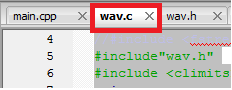
I was doing a C++ project which contains three files such as main.cpp, wav.cpp, and wav.h
But the problem occurs here because by mistake I save the wav.cpp as wav.c extension


Leave a Reply