Do you know? How to view your default laptop camera? if you are a window user then It will be an easy task, you can view the laptop camera in two steps
First click win
Second: in the search bar type camera
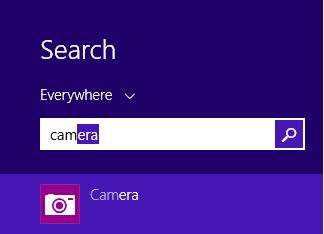
External webcam
Suppose in case if you have an external webcam then you can switch default webcam by external webcam by following four steps
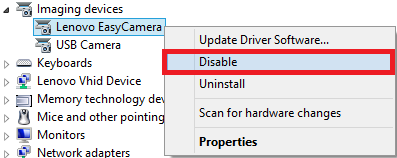
First: plugin the external webcam into the PC
Second: tap win
Third: in the search bar type device manager
Fourth: right-click the default camera and disable it
Congratulations! You have set up external webcam on your laptop
Note: in case if you would like to switch from an external webcam to a default webcam then you need to enable your default webcam in the device manager
OBS studio
If you are using OBS studio software then you can set your cam by following steps
First, go to + sign
Second, select the video capture device and press ok
Note: you can also shrink the size of cam and you can positioned it where ever you like
Similarly you can also set microphone by clicking +sign and selecting audio input capture
How to record best quality videos from OBS studio
First, go to tools options from the tools bar
Second, select the auto-configuration wizard
Third, from the three options choose to optimize just for recording, I will not be streaming
Fourth, click next and next
Note: always keep your base(canvas )resolution to the size of your display (primary monitor)
You can view the size of your display by right-clicking on the display capture option from the sources window
How to view full-screen view in OBS studio
To view full screen in OBS studio
First, first right click on the video capture device from the sources window
Second, select option as a full-screen projector(source)
How to change video recording format to MP4
To change the video recording format to MP4 follow three steps mentioned below
First, from the controls option open settings
Second, select the output option
Third, at this instant change the recording format to MP4


Leave a Reply