The default command to print the aleph symbol without any package
Aleph symbol

\aleph
\aleph
You can also use the stix package to print the aleph symbol
\usepackage{stix}Aleph symbol

\aleph
\aleph
Aleph null

\aleph_0
\aleph_0
Aleph one

\aleph_1
\aleph_1
Aleph two

\aleph_2
\aleph_2
Aleph Omega

\aleph_\omega
\aleph_\omega
Aleph α

\aleph_\alpha
\aleph_\alpha
The MnSymbol package to print the aleph symbol
\usepackage{MnSymbol}Aleph symbol

\aleph
\aleph
The fdsymbol package to print the aleph symbol
\usepackage{fdsymbol}Aleph symbol

\aleph
\aleph
Different sizes for the aleph symbol
![]()
{\tiny \aleph}
![]()
{\scriptsize \aleph}
![]()
{\footnotesize \aleph}
![]()
{\small \aleph}
![]()
{\normalsize \aleph}
![]()
{\large \aleph}
![]()
{\Large \aleph}
![]()
{\huge \aleph}
![]()
{ \Huge \aleph}
Even more, you can customize the aleph symbol size by using a package called lmodern
\usepackage{lmodern}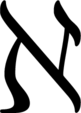
Furthermore, you can color the aleph symbol by using a package called tikz
\usepackage{tikz}![]()
\begin{tikzpicture}
\node [ purple] at (.5,.75) {$\aleph $};
\end{tikzpicture}


Leave a Reply