The blog will cover some packages that will help you create pentagon symbols in LaTeX documents.
Here is the oplotsymbl package to create a pentagon symbol
\usepackage{oplotsymbl}![]()
\pentago
![]()
\pentagocross
![]()
\pentagodot
![]()
\pentagofill
![]()
\pentagofillha
![]()
\pentagofillhb
![]()
\pentagofillhl
![]()
\pentagofillhr
![]()
\pentagolineh
![]()
\pentagolinev
![]()
\pentagolinevh
Color the pentagon symbol with oplotsymbl package
![]()
\pentagofill[red]
![]()
\pentagofill[green]
![]()
\pentagofill[blue ]
![]()
\pentagofill[cyan]
![]()
\pentagofillhl [ored]
![]()
\pentagofillhr [ored]
![]()
\pentagofillhb [ored]
![]()
\pentagofillha [ored]
![]()
\pentagocross [oblue]
![]()
\pentagolinevh [oblue]
![]()
\pentagolineh [oyellow]
![]()
\pentago [ored]
furthermore, you can customize the Pentagon symbol size by using a package called lmodern
\usepackage{lmodern}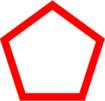
Now, let’s build some custom commands with tikz
Let’s dive in
First, add tikz package to your document
\usepackage{tikz}Second, add these \newcommand lines to your document
Thats it! our job is done
Not much of a pep talk, right?
\newcommand{\penta}[1]{\begin{tikzpicture}
\draw [line width=0.05em,{#1}]
(18:0.34em) -- (90:0.34em) -- (162:0.34em) -- (234:0.34em)
-- (306:0.34em) -- cycle; \end{tikzpicture}}Here are the commands
\penta {}
\penta {help lines}
\penta {double}
\penta{dotted}
\penta {densely dotted}
\penta {densely dashed}
\penta {red}
\penta {cyan}
\penta {yellow}
\penta {purple}
\penta {green}
\penta {blue}
\penta {violet}
\penta {ultra thin}
\penta {very thin}
\penta {thin}
\penta {semithick}
\penta {thick}
\penta {very thick}
\penta {ultra thick}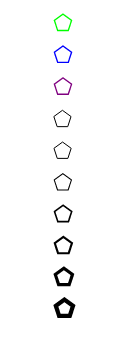
\penta {dash pattern=on 1pt off 1pt}
\penta {dash pattern=on 2pt off 2pt}
\penta {dash pattern=on 0.3pt off 0.3pt}
\penta {dash pattern=on 0.5pt off 0.5pt}
\penta {dash pattern=on 0.8pt off 0.8pt}
\penta {double distance=2pt}
\penta{double distance=3pt}
\penta {double distance=1pt}
\penta {double distance=0.5pt}
\penta{dash pattern=on 0.5mm off 0.1mm on 1mm off 0.2mm}
\penta{dash pattern=on 0.5mm off 0.1mm on 0.11mm off 0.2mm}
Oh, one more thing, you can adjust the size of a pentagon size by changing the scale size.
\penta {scale=2.135}
\penta {scale=4.135}
\penta {scale=6.135}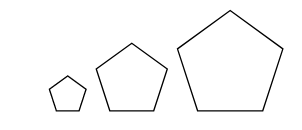


Leave a Reply