The eclipse c c++ environment can be set by two things on ubuntu
- Eclipse ide
- CDT(plugin)
Step 1 : install the CDT(plugin)
$ sudo apt-get install eclipse eclipse-cdt g++
Step 2: download eclipse ide through the link
Click here to download eclipse ide
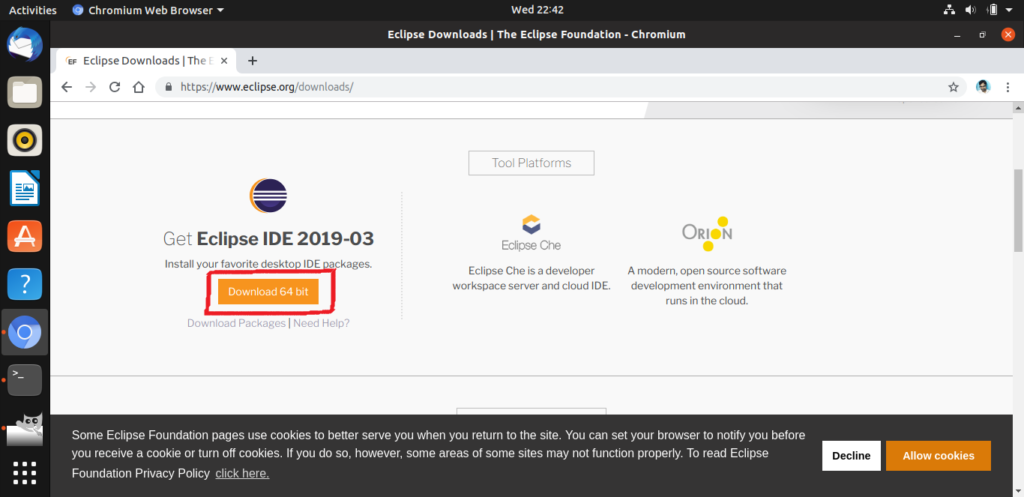
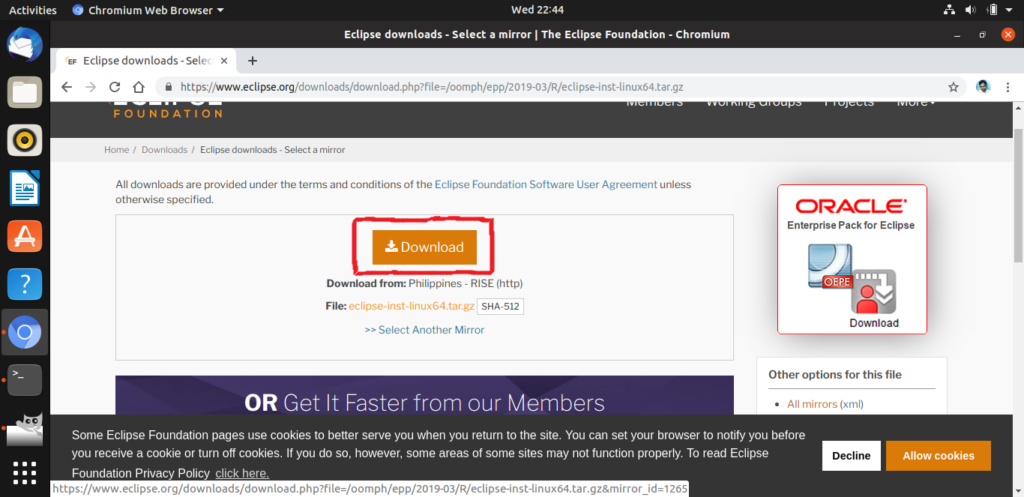
step 3: extract the tar file
right click the tar file and select extract here option
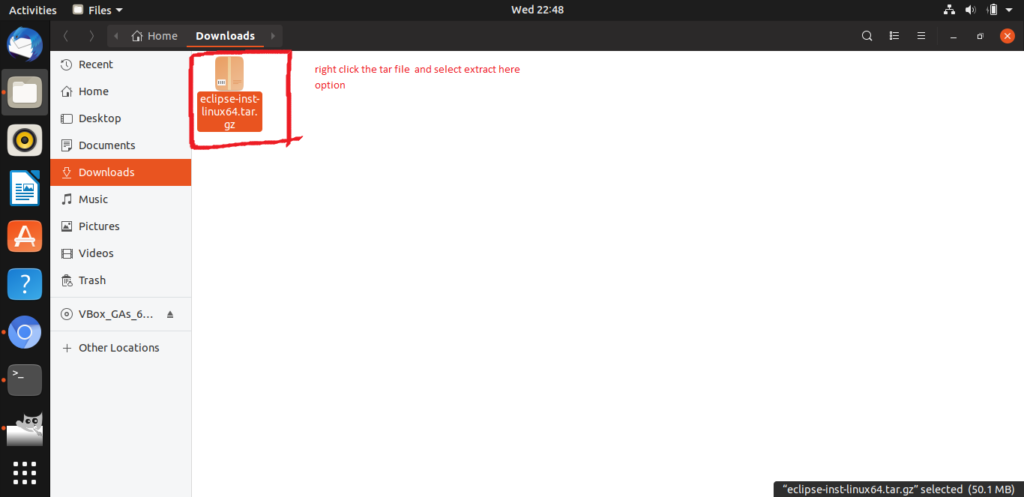
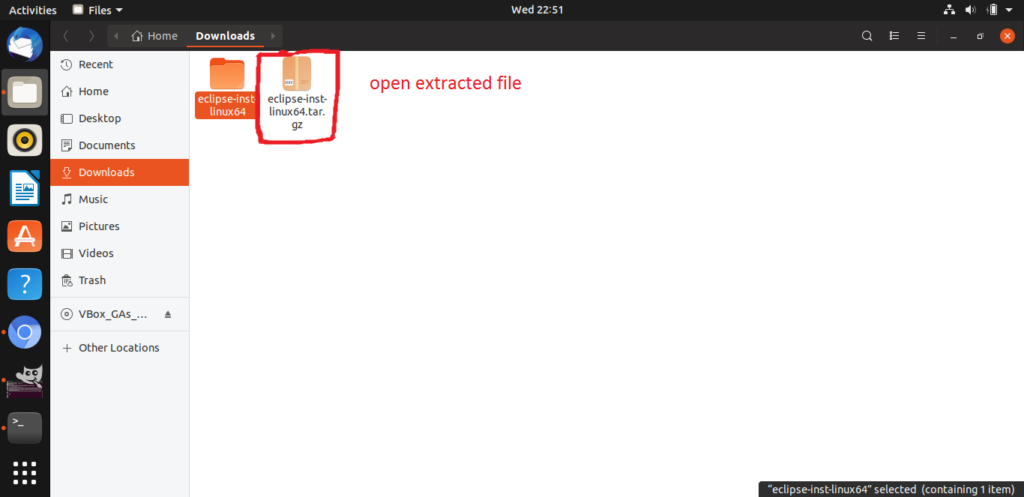
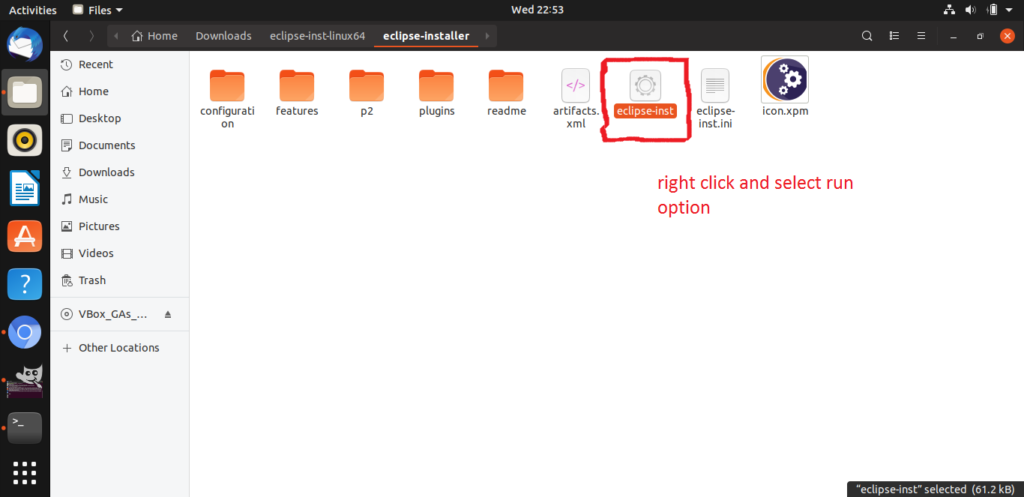
step 4: select eclipse ide that you need

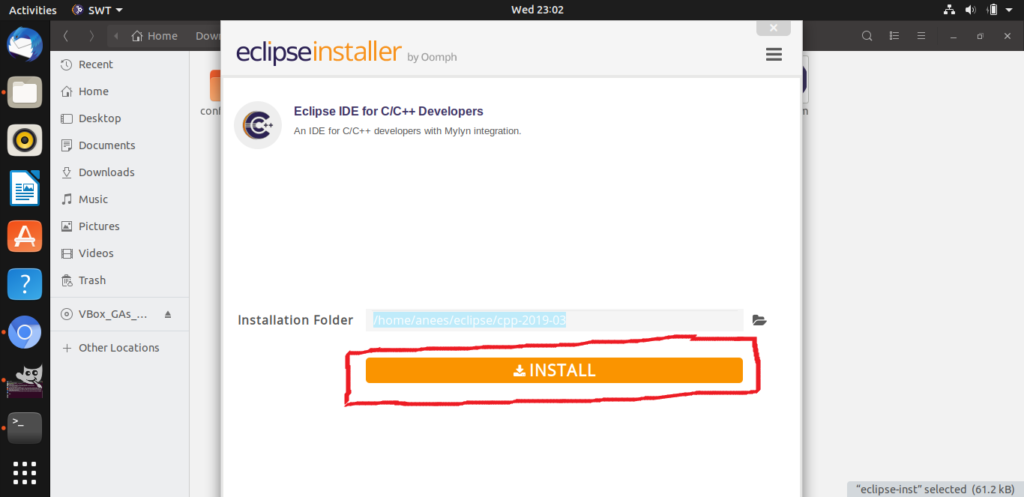
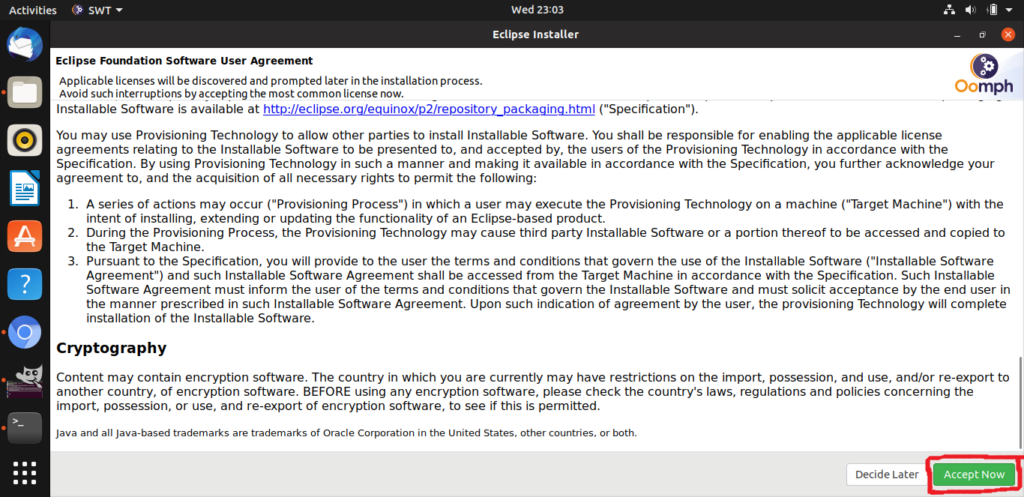
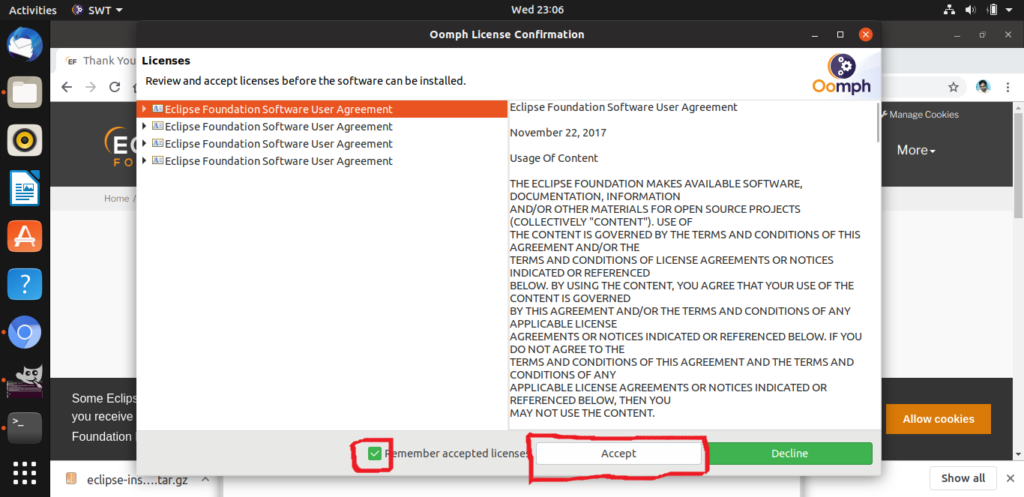
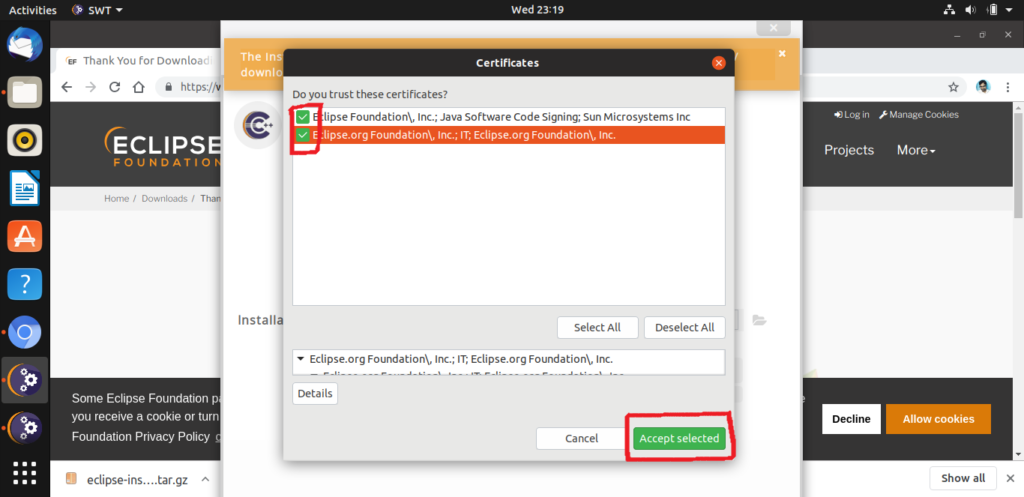
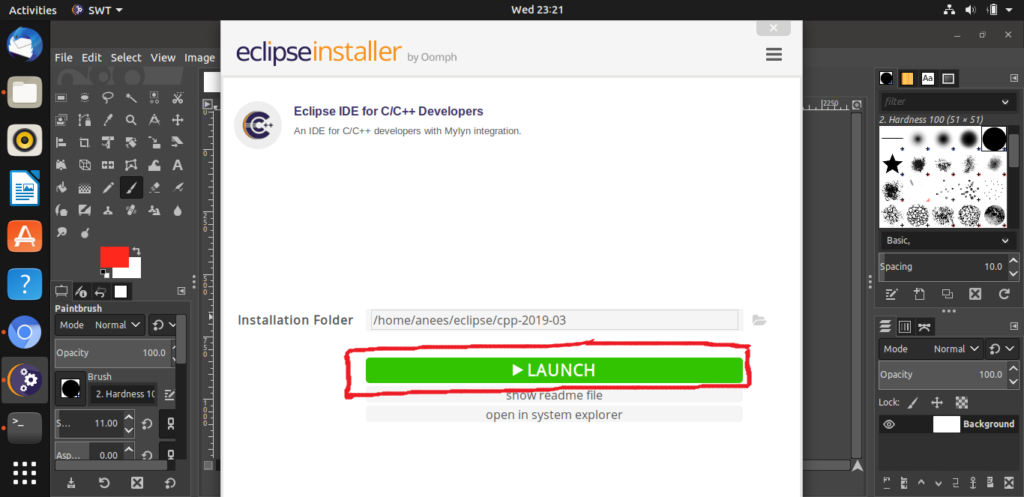
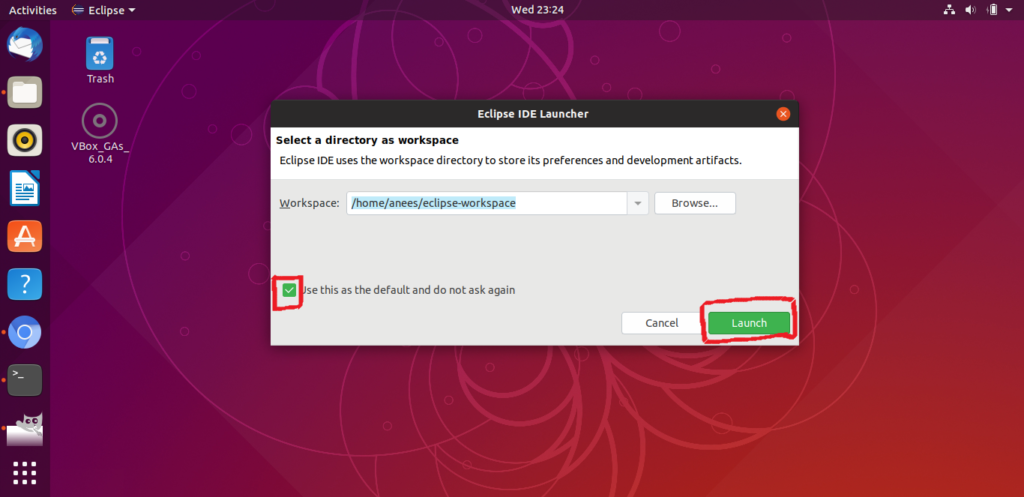
create the first c program in eclipse environment
open eclipse c,c++ ide, then go to file……> new…….> project………> c project……..>next

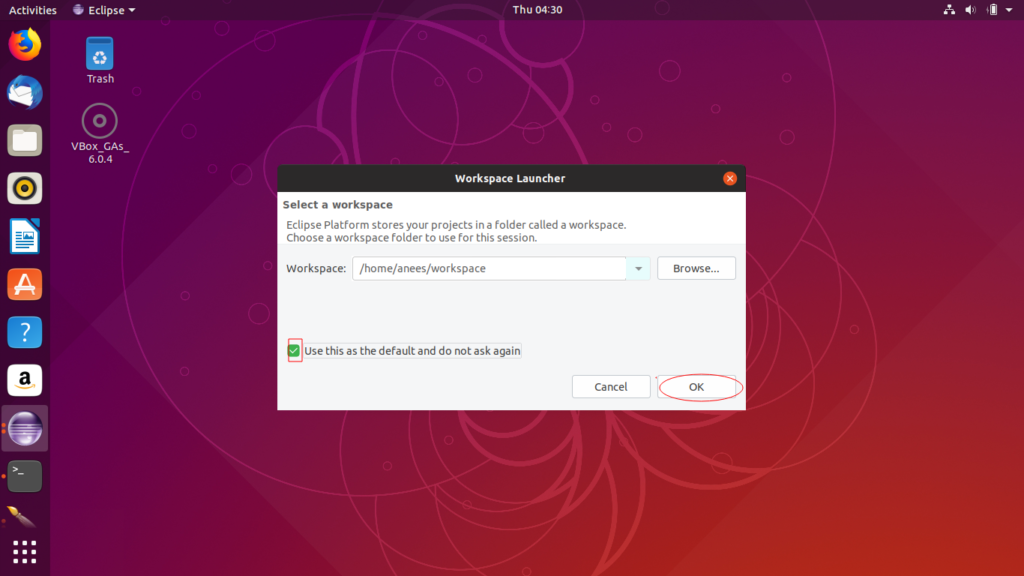
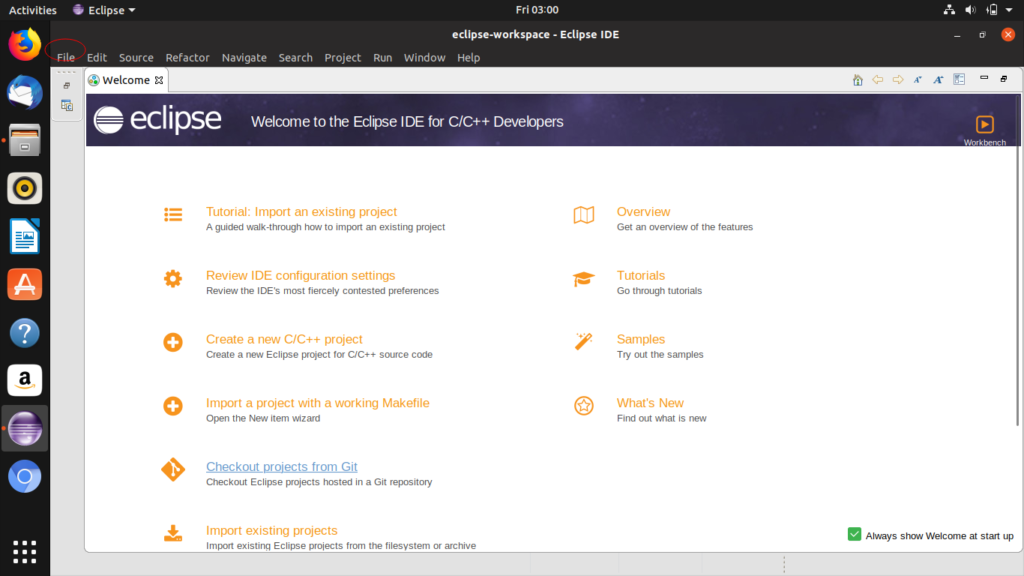
write the name of the project “test 3” select project and Tool chain’s option’s then next
if you want you can write Auther name, “Anees”, then next
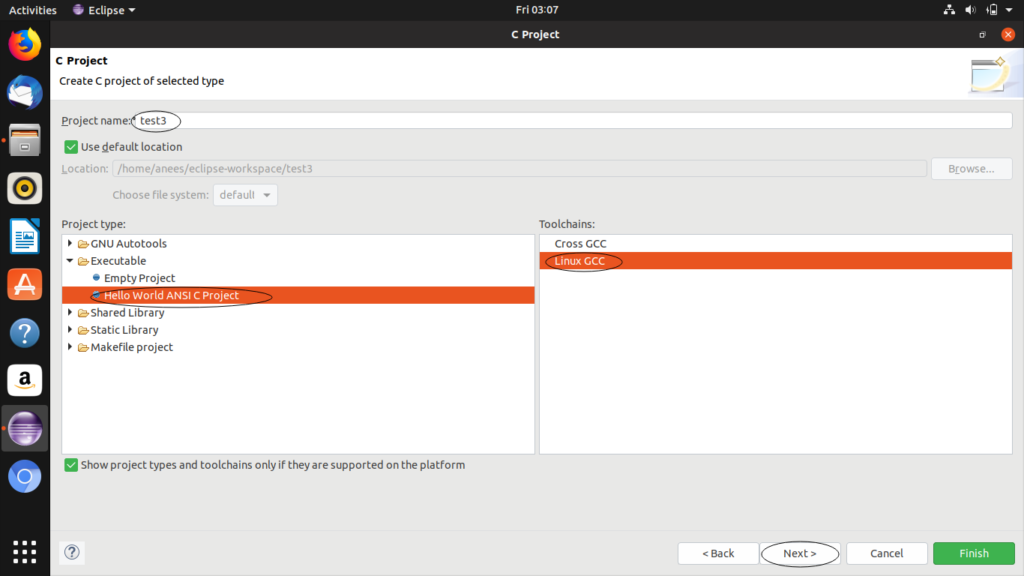
on configuration tap select finish
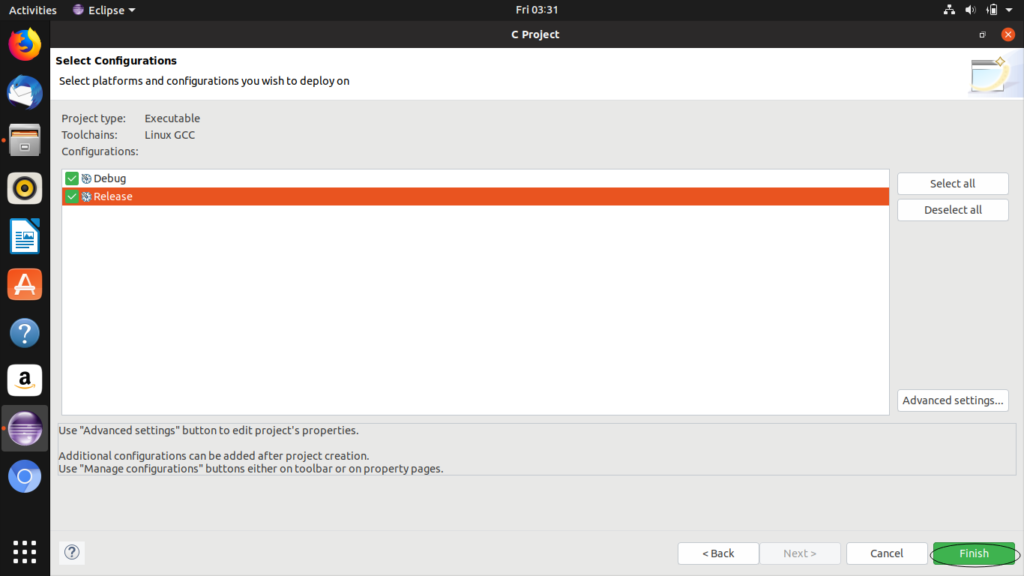
go to workbench
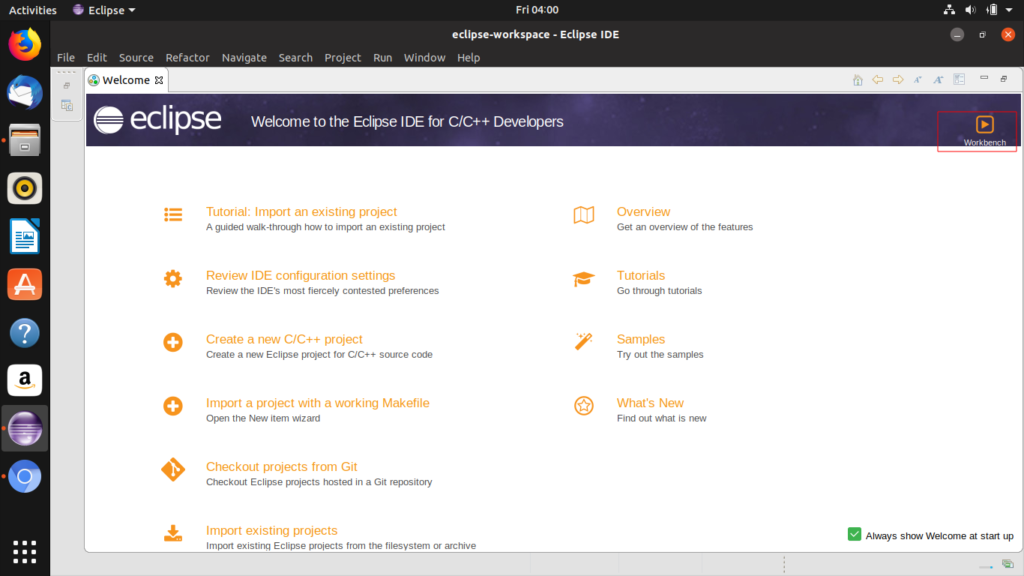
on the left-hand side, select test3 then go to the project tap and select build all
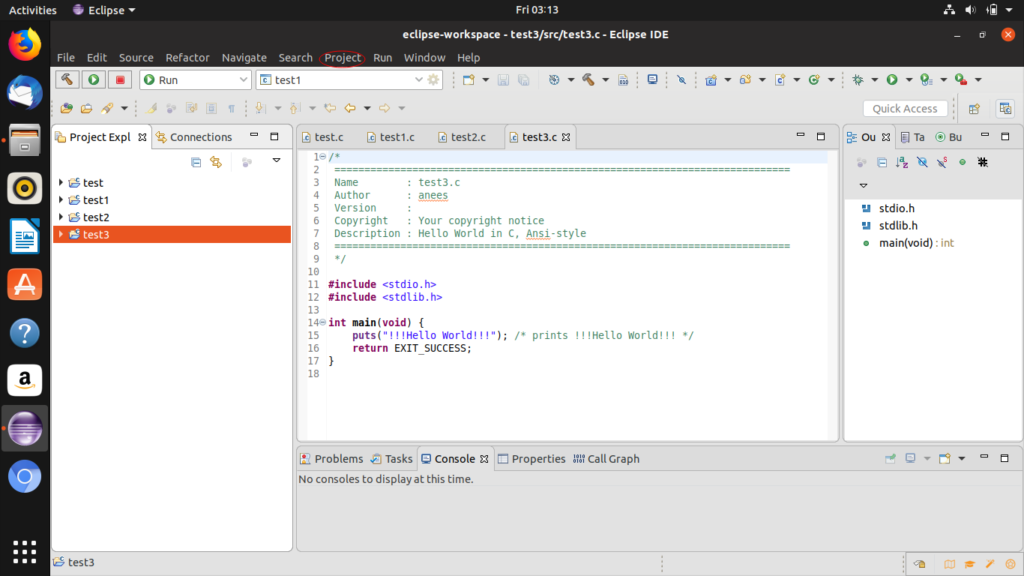
To run the program, go to the run tap, select run as and choose 2 local c c++ Applications and output hello word !! is visible at the bottom of the page
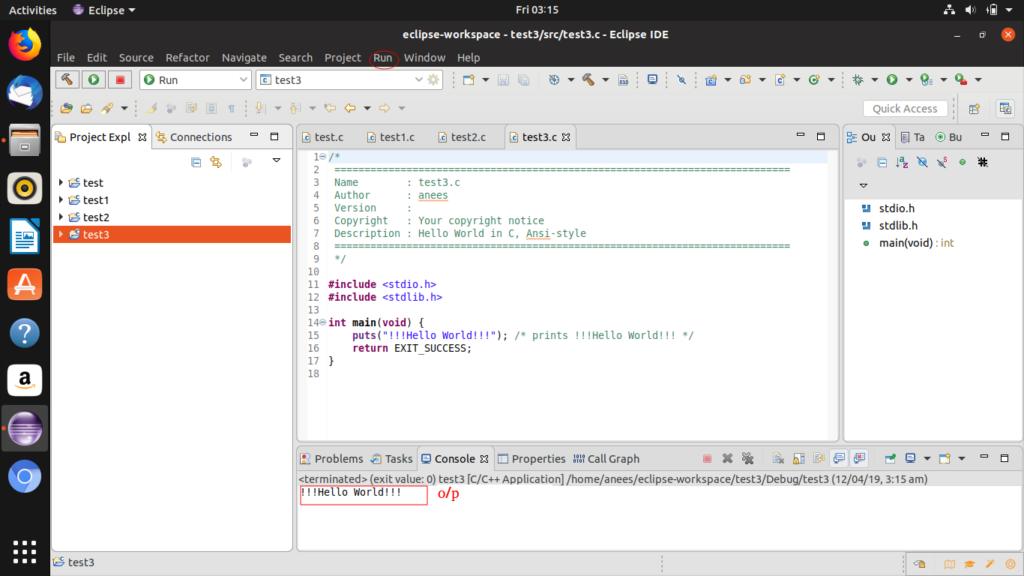
How to uninstall eclipse through terminal
write the commands in the terminal to uninstall ubuntu
$ sudo apt-get remove eclipse
$ sudo apt-get autoremove eclipse
Another way to uninstall eclipse
Go to ubuntu software center and type eclipse, to view uninstall button
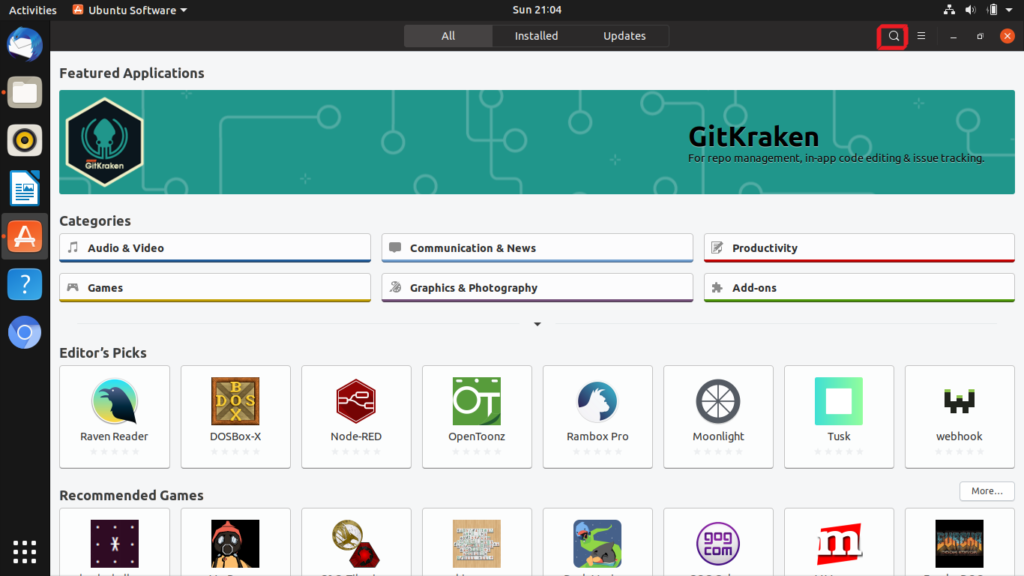
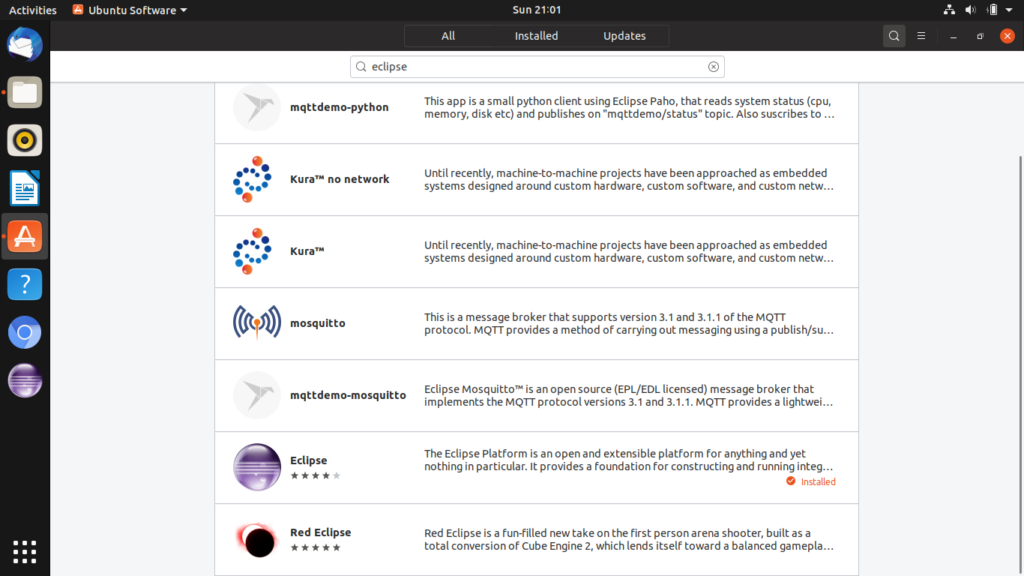
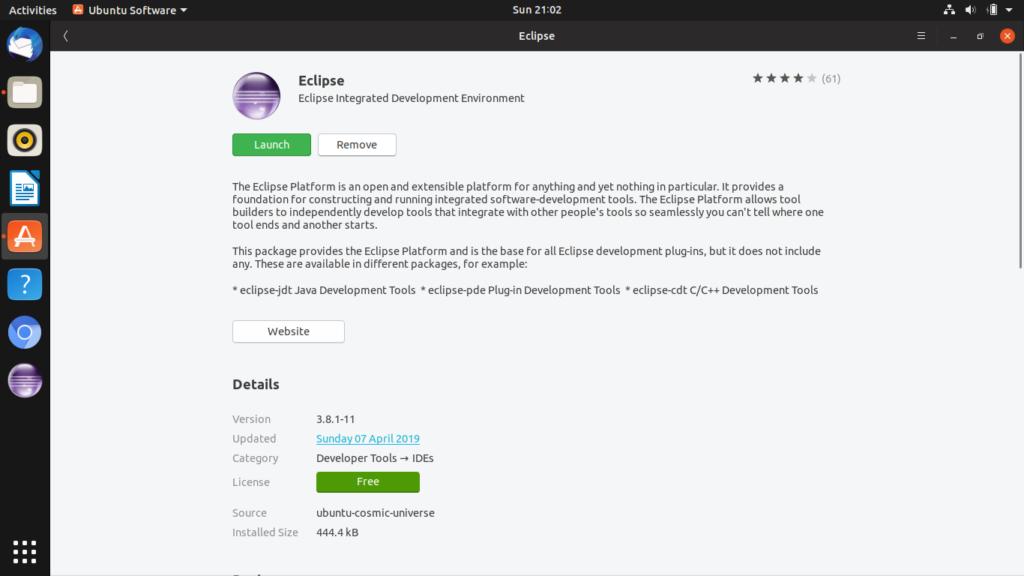
How to install and uninstall a plugin in eclipse
To install a plugin use the below instructions
Click help—> eclipse market place —> type the desired plugin in search bar + Enter —> click install
To uninstall a plugin use the below instructions
Click help—> About eclipse ide —> click installation detail’s —->select the plugin file and click uninstall —> finish
How to get eclipse default view?
Click on window……….>perspective……….>reset perspective then select perspective option
How to Restart the eclipse
first, go to the file —–> second click the restart option
How to know whether a file is saved or not on eclipse?
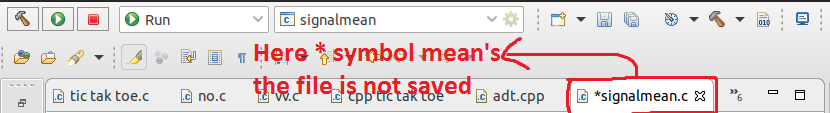
The project has to saved before building, otherwise, the changes made on the project will not be executed, we can check whether a project is saved or not by (asterisk * symbol) on the project bar
Eclipse ide [error]Launch failed. Binary not found
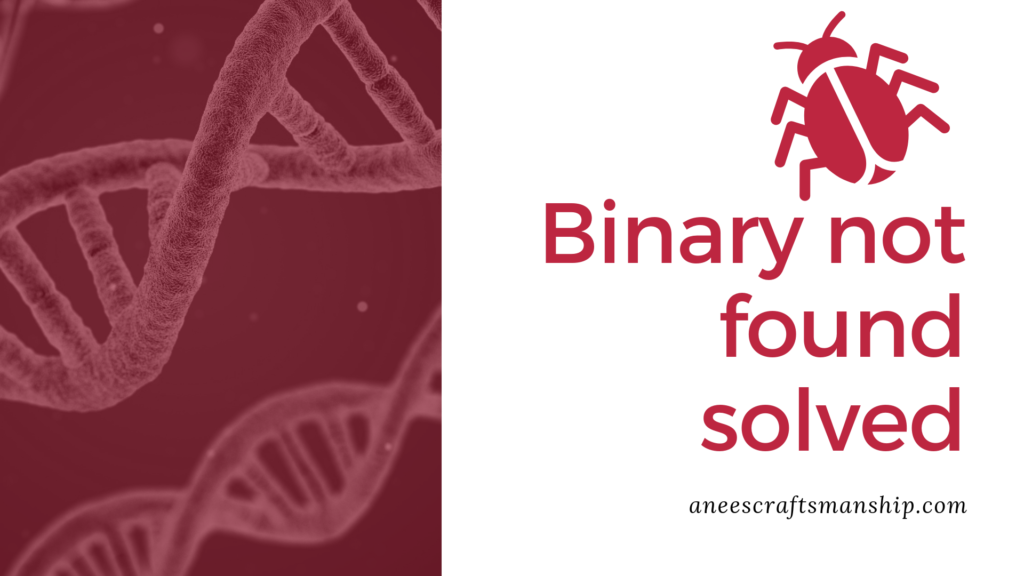
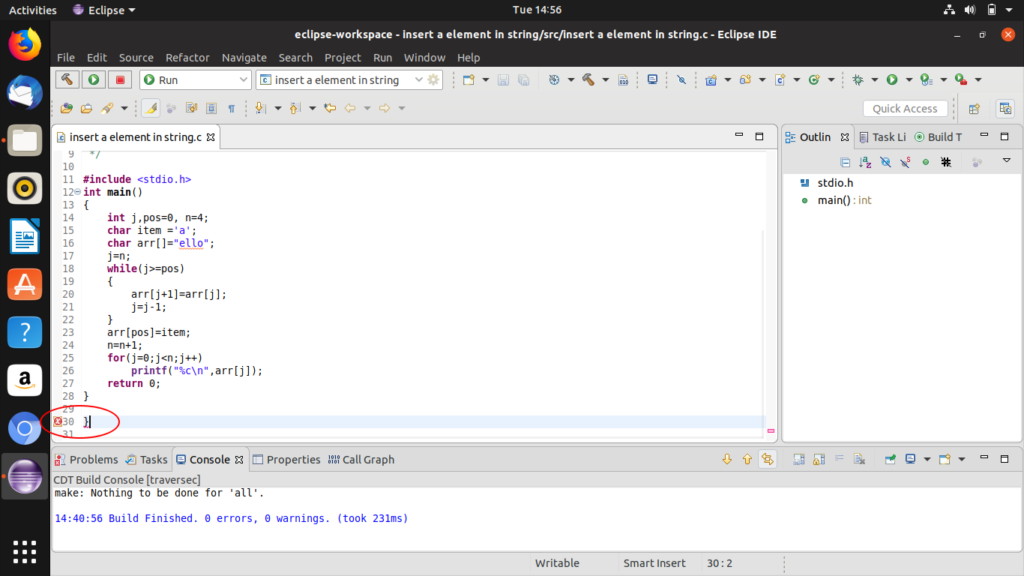

Some times when we use eclipse ide(c c++) or java (ide) we face an error called launched failed. Binary not found. There might be many reasons for error ” launch failed binary not found”. But one reason it happens because of syntax error’s like give extra curly braces
You won’t notice it sometime because when you build a program it will build the output as “build finished 0 errors 0 warnings”
You might be wondering there is no bug in the program but if you scroll down the program you might notice red cross(x) mark.
So this is one reason I found that helped me to solve this problem
Another reason for launch failed Binary not found error
Another reason for this scary error. I found that, when we build the project(ctrl+b) without first saving the file (ctrl+s)
So, check first whether you have saved the file before you build the project, in order to avoid this scary error to happen.
How to link the main.c file with an external file in eclipse? and Do you know? how to use math.h library on Eclipse ide?
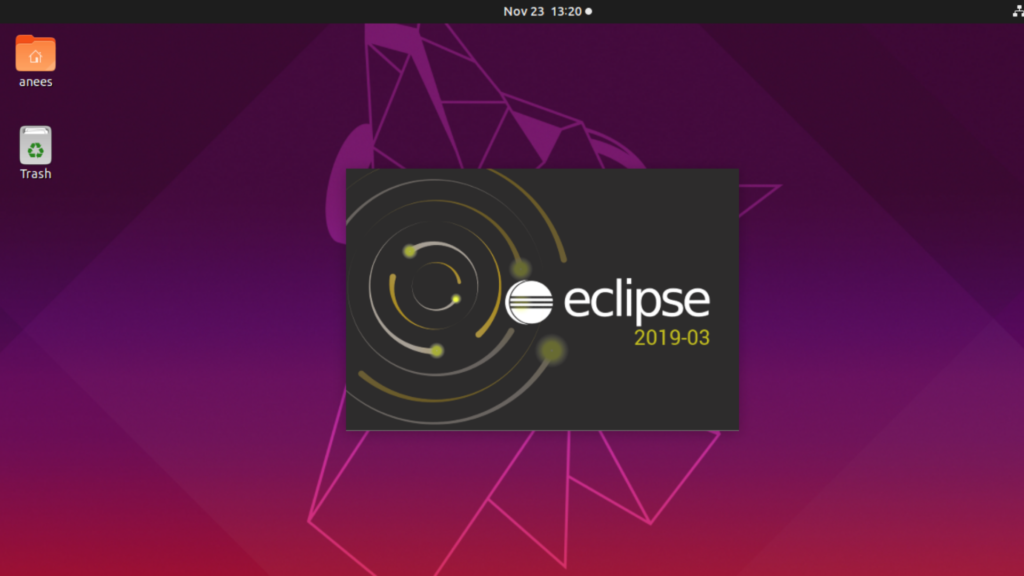
We usually use “extern” keyword in c to connect external files with the main.c file and if the main.c is not linked with an external file, the Eclipse will show error like “undefined reference to”
In order to explain, how to link main.c with an external file a project called signalmean.c is used and an external file(wave.c) is used.
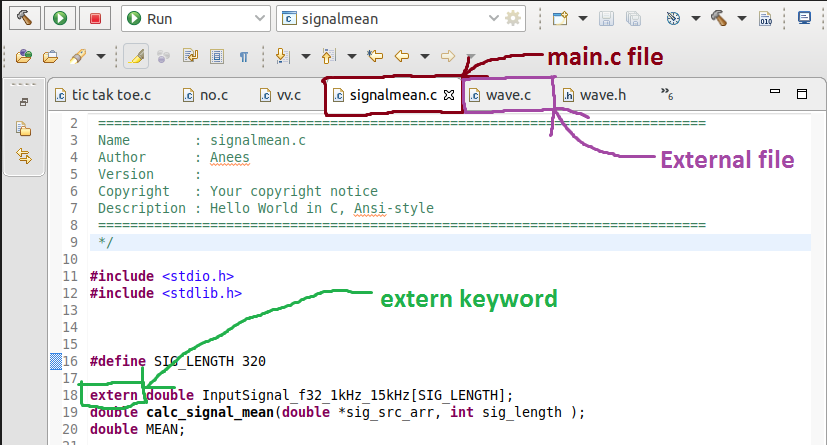
The above picture show’s a signalmean.c which we consider as a main.c file and wave.c is an external file
- first create an external file (wave.c) by going to project explorer (workspace) and
- select the project from the list where you would like to add external file then
- right-click on that Debug folder within the project folder >new >file
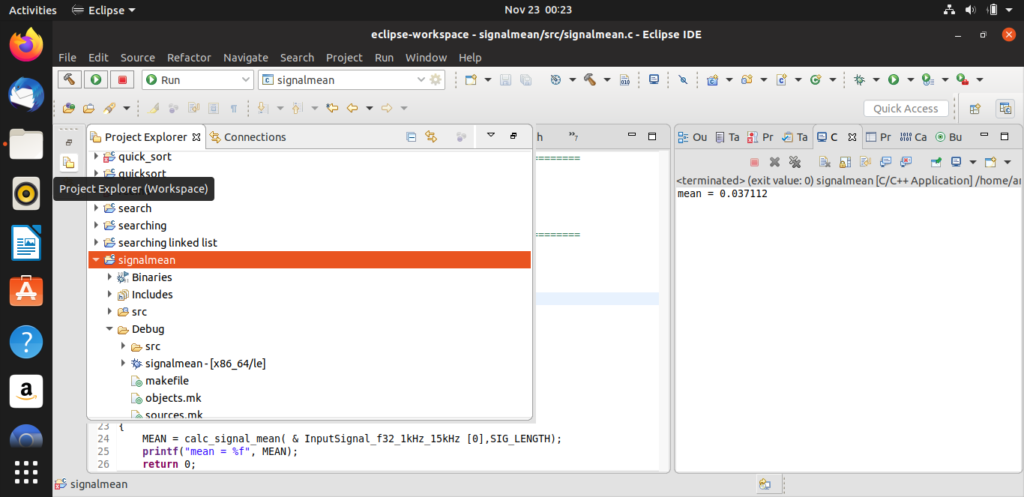
- the main file(signalmean.c) can be linked with external file
- right click on the signalmean project folder>
- properties>c/c++build>settings>miscellaneous>add>workspace>and select the external file.
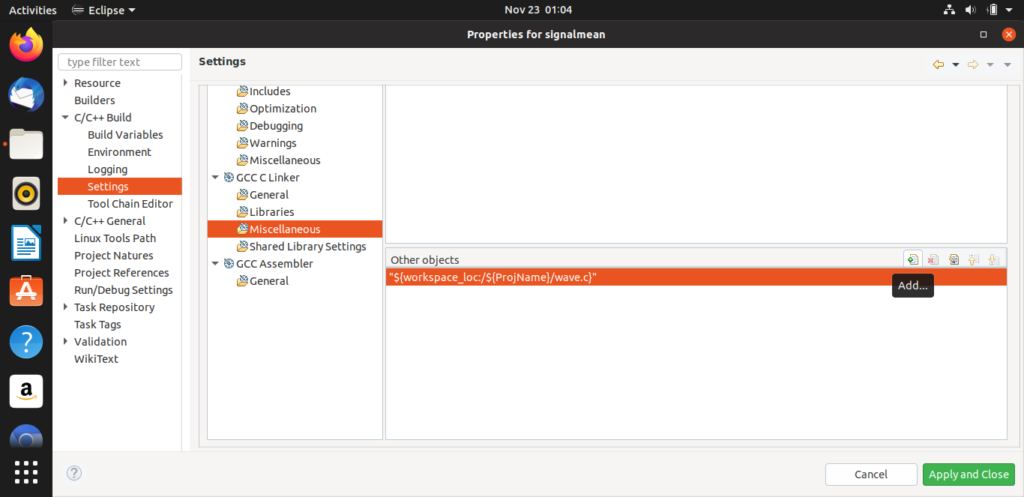
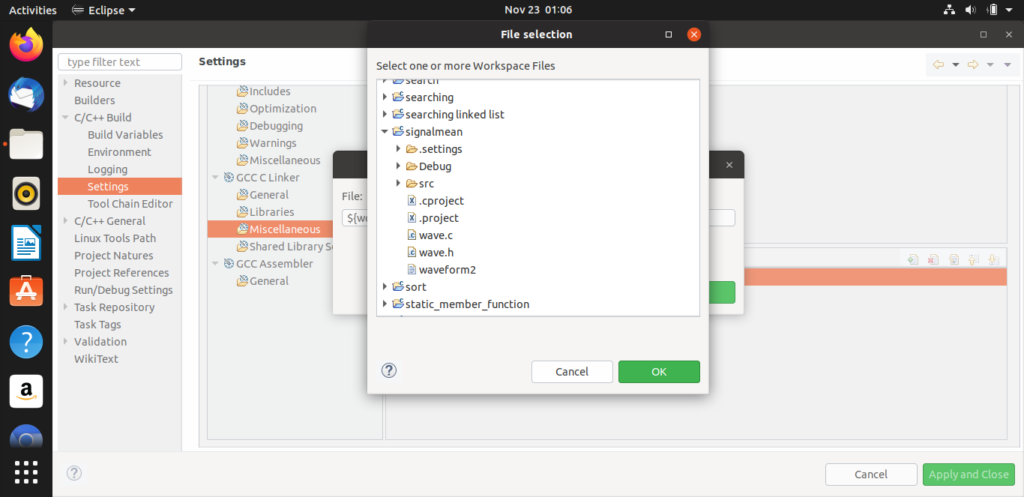
Do you know? how to use math.h library on Eclipse ide?
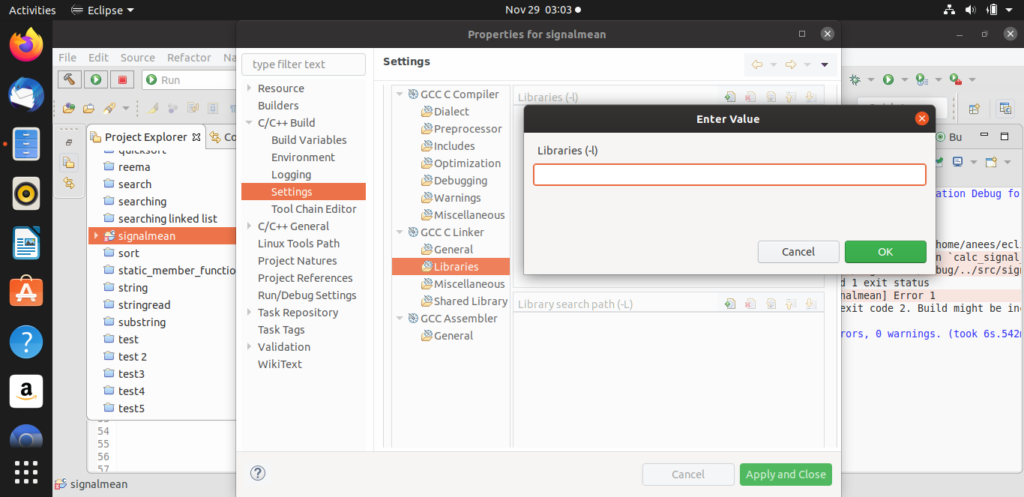
Have you ever used math.h library on Eclipse? What have you experienced? What kind of error did you get? when you used first-time math.h on Eclipse.
But wait! I will tell you what happened, when I first used math.h on Eclipse, as usual, when I included the header file # include <math.h> and used functions like sqrt() and pow() in the project
Now, when I build the project, I got [error] like ” undefined reference to pow() ” and “undefined reference to sqrt()” despite including math.h
So, without wasting any time let’s move on and talk about how to overcome [error] ” undefined reference to sqrt() and pow()” Let me help you with that,
- Go to your project explorer(workspace)
- Select the project
- Then right-click on that project–>properties–>c/c++ build –>settings–>libraries–>and click on green + symbol
- Then enter m
- Apply and close
BOOM! The error has gone


Leave a Reply