The blog covers different styles of circled numbers, that you can use in your LaTeX document.
Let’s dig in
Here is the circledtext package to create circled numbers
\usepackage{circledtext}Here are the circled numbers from 1 to 10
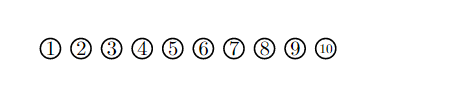
\circledtextset{resize=real}
\circledtext[height=1.9ex,charshrink=0.65 ]{1}
\circledtext[height=1.9ex,charshrink=0.65 ]{2}
\circledtext[height=1.9ex,charshrink=0.65 ]{3}
\circledtext[height=1.9ex,charshrink=0.65 ]{4}
\circledtext[height=1.9ex,charshrink=0.65 ]{5}
\circledtext[height=1.9ex,charshrink=0.65 ]{6}
\circledtext[height=1.9ex,charshrink=0.65 ]{7}
\circledtext[height=1.9ex,charshrink=0.65 ]{8}
\circledtext[height=1.9ex,charshrink=0.65 ]{9}
\circledtext[height=1.9ex,charshrink=0.65 ]{10}Set the height of a circled number through the height parameter
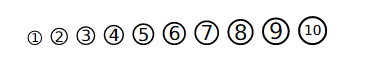
\circledtextset{resize=real}
\circledtext[height=1.0ex,charshrink=0.65 ]{1}
\circledtext[height=1.2ex,charshrink=0.65 ]{2}
\circledtext[height=1.3ex,charshrink=0.65 ]{3}
\circledtext[height=1.4ex,charshrink=0.65 ]{4}
\circledtext[height=1.5ex,charshrink=0.65 ]{5}
\circledtext[height=1.6ex,charshrink=0.65 ]{6}
\circledtext[height=1.7ex,charshrink=0.65 ]{7}
\circledtext[height=1.8ex,charshrink=0.65 ]{8}
\circledtext[height=1.9ex,charshrink=0.65 ]{9}
\circledtext[height=2ex,charshrink=0.65 ]{10}Set the text ratio of the circle through the charshrink parameter
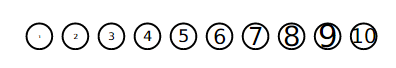
\circledtextset{resize=real}
\circledtext[height=1.9ex,charshrink=0.10 ]{1}
\circledtext[height=1.9ex,charshrink=0.20 ]{2}
\circledtext[height=1.9ex,charshrink=0.30 ]{3}
\circledtext[height=1.9ex,charshrink=0.40 ]{4}
\circledtext[height=1.9ex,charshrink=0.50 ]{5}
\circledtext[height=1.9ex,charshrink=0.60 ]{6}
\circledtext[height=1.9ex,charshrink=0.70 ]{7}
\circledtext[height=1.9ex,charshrink=0.80 ]{8}
\circledtext[height=1.9ex,charshrink=0.90 ]{9}
\circledtext[height=1.9ex,charshrink=1.0 ]{10}Here are the circled numbers with a black background.
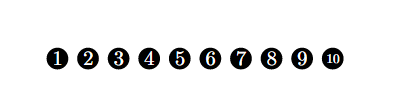
\circledtextset{resize=real}
\circledtext*[height=1.9ex,charshrink=0.65 ]{1}
\circledtext*[height=1.9ex,charshrink=0.65 ]{2}
\circledtext*[height=1.9ex,charshrink=0.65 ]{3}
\circledtext*[height=1.9ex,charshrink=0.65 ]{4}
\circledtext*[height=1.9ex,charshrink=0.65 ]{5}
\circledtext*[height=1.9ex,charshrink=0.65 ]{6}
\circledtext*[height=1.9ex,charshrink=0.65 ]{7}
\circledtext*[height=1.9ex,charshrink=0.65 ]{8}
\circledtext*[height=1.9ex,charshrink=0.65 ]{9}
\circledtext*[height=1.9ex,charshrink=0.65 ]{10}Now, change the color of the numbers of the circle

\circledtextset{resize=real}
\circledtext[charcolor=red,height=1.9ex,charshrink=0.65 ]{1}
\circledtext[charcolor=red,height=1.9ex,charshrink=0.65 ]{2}
\circledtext[charcolor=blue,height=1.9ex,charshrink=0.65 ]{3}
\circledtext[charcolor=blue,height=1.9ex,charshrink=0.65 ]{4}
\circledtext[charcolor=magenta,height=1.9ex,charshrink=0.65 ]{5}
\circledtext[charcolor=magenta,height=1.9ex,charshrink=0.65 ]{6}
\circledtext[charcolor=green,height=1.9ex,charshrink=0.65 ]{7}
\circledtext[charcolor=green,height=1.9ex,charshrink=0.65 ]{8}
\circledtext[charcolor=yellow,height=1.9ex,charshrink=0.65 ]{9}
\circledtext[charcolor=yellow,height=1.9ex,charshrink=0.65 ]{10}Next, Color the circumference of circled numbers.

\circledtextset{resize=real}
\circledtext[boxcolor=red,height=1.9ex,charshrink=0.65 ]{1}
\circledtext[boxcolor=red,height=1.9ex,charshrink=0.65 ]{2}
\circledtext[boxcolor=blue,height=1.9ex,charshrink=0.65 ]{3}
\circledtext[boxcolor=blue,height=1.9ex,charshrink=0.65 ]{4}
\circledtext[boxcolor=magenta,height=1.9ex,charshrink=0.65 ]{5}
\circledtext[boxcolor=magenta,height=1.9ex,charshrink=0.65 ]{6}
\circledtext[boxcolor=green,height=1.9ex,charshrink=0.65 ]{7}
\circledtext[boxcolor=green,height=1.9ex,charshrink=0.65 ]{8}
\circledtext[boxcolor=yellow,height=1.9ex,charshrink=0.65 ]{9}
\circledtext[boxcolor=yellow,height=1.9ex,charshrink=0.65 ]{10}Change the background color of the circled numbers

\circledtextset{resize=real}
\circledtext[boxfill=red,height=1.9ex,charshrink=0.65 ]{1}
\circledtext[boxfill=red,height=1.9ex,charshrink=0.65 ]{2}
\circledtext[boxfill=blue,height=1.9ex,charshrink=0.65 ]{3}
\circledtext[boxfill=blue,height=1.9ex,charshrink=0.65 ]{4}
\circledtext[boxfill=magenta,height=1.9ex,charshrink=0.65 ]{5}
\circledtext[boxfill=magenta,height=1.9ex,charshrink=0.65 ]{6}
\circledtext[boxfill=green,height=1.9ex,charshrink=0.65 ]{7}
\circledtext[boxfill=green,height=1.9ex,charshrink=0.65 ]{8}
\circledtext[boxfill=yellow,height=1.9ex,charshrink=0.65 ]{9}
\circledtext[boxfill=yellow,height=1.9ex,charshrink=0.65 ]{10}Colored numbers with black background circle
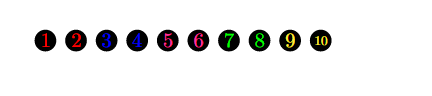
\circledtextset{resize=real}
\circledtext*[boxfill=red,height=1.9ex,charshrink=0.65 ]{1}
\circledtext*[boxfill=red,height=1.9ex,charshrink=0.65 ]{2}
\circledtext*[boxfill=blue,height=1.9ex,charshrink=0.65 ]{3}
\circledtext*[boxfill=blue,height=1.9ex,charshrink=0.65 ]{4}
\circledtext*[boxfill=magenta,height=1.9ex,charshrink=0.65 ]{5}
\circledtext*[boxfill=magenta,height=1.9ex,charshrink=0.65 ]{6}
\circledtext*[boxfill=green,height=1.9ex,charshrink=0.65 ]{7}
\circledtext*[boxfill=green,height=1.9ex,charshrink=0.65 ]{8}
\circledtext*[boxfill=yellow,height=1.9ex,charshrink=0.65 ]{9}
\circledtext*[boxfill=yellow,height=1.9ex,charshrink=0.65 ]{10}Now, let’s do something different than normal
Instead of a circle use an octagon and instead of a circle use a square
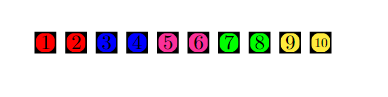
\circledtextset{resize=real}
\circledtext[boxtype=Oo,boxfill=red,height=1.9ex,charshrink=0.65 ]{1}
\circledtext[boxtype=Oo,boxfill=red,height=1.9ex,charshrink=0.65 ]{2}
\circledtext[boxtype=Oo,boxfill=blue,height=1.9ex,charshrink=0.65 ]{3}
\circledtext[boxtype=Oo,boxfill=blue,height=1.9ex,charshrink=0.65 ]{4}
\circledtext[boxtype=Oo,boxfill=magenta,height=1.9ex,charshrink=0.65 ]{5}
\circledtext[boxtype=Oo,boxfill=magenta,height=1.9ex,charshrink=0.65 ]{6}
\circledtext[boxtype=Oo,boxfill=green,height=1.9ex,charshrink=0.65 ]{7}
\circledtext[boxtype=Oo,boxfill=green,height=1.9ex,charshrink=0.65 ]{8}
\circledtext[boxtype=Oo,boxfill=yellow,height=1.9ex,charshrink=0.65 ]{9}
\circledtext[boxtype=Oo,boxfill=yellow,height=1.9ex,charshrink=0.65 ]{10}Let’s see how it looks when we remove the background color of an octagon
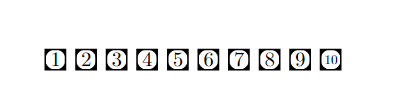
\circledtextset{resize=real}
\circledtext[boxtype=Oo,height=1.9ex,charshrink=0.65 ]{1}
\circledtext[boxtype=Oo,height=1.9ex,charshrink=0.65 ]{2}
\circledtext[boxtype=Oo,height=1.9ex,charshrink=0.65 ]{3}
\circledtext[boxtype=Oo,height=1.9ex,charshrink=0.65 ]{4}
\circledtext[boxtype=Oo,height=1.9ex,charshrink=0.65 ]{5}
\circledtext[boxtype=Oo,height=1.9ex,charshrink=0.65 ]{6}
\circledtext[boxtype=Oo,height=1.9ex,charshrink=0.65 ]{7}
\circledtext[boxtype=Oo,height=1.9ex,charshrink=0.65 ]{8}
\circledtext[boxtype=Oo,height=1.9ex,charshrink=0.65 ]{9}
\circledtext[boxtype=Oo,height=1.9ex,charshrink=0.65 ]{10}Color the numbers of an octagon

\circledtextset{resize=real}
\circledtext[boxtype=Oo,charcolor=red,height=1.9ex,charshrink=0.65 ]{1}
\circledtext[boxtype=Oo,charcolor=red,height=1.9ex,charshrink=0.65 ]{2}
\circledtext[boxtype=Oo,charcolor=blue,height=1.9ex,charshrink=0.65 ]{3}
\circledtext[boxtype=Oo,charcolor=blue,height=1.9ex,charshrink=0.65 ]{4}
\circledtext[boxtype=Oo,charcolor=magenta,height=1.9ex,charshrink=0.65 ]{5}
\circledtext[boxtype=Oo,charcolor=magenta,height=1.9ex,charshrink=0.65 ]{6}
\circledtext[boxtype=Oo,charcolor=green,height=1.9ex,charshrink=0.65 ]{7}
\circledtext[boxtype=Oo,charcolor=green,height=1.9ex,charshrink=0.65 ]{8}
\circledtext[boxtype=Oo,charcolor=yellow,height=1.9ex,charshrink=0.65 ]{9}
\circledtext[boxtype=Oo,charcolor=yellow,height=1.9ex,charshrink=0.65 ]{10}Color the square box but numbers remain in black.
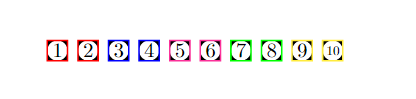
\circledtextset{resize=real}
\circledtext[boxtype=Oo,boxcolor=red,height=1.9ex,charshrink=0.65 ]{1}
\circledtext[boxtype=Oo,boxcolor=red,height=1.9ex,charshrink=0.65 ]{2}
\circledtext[boxtype=Oo,boxcolor=blue,height=1.9ex,charshrink=0.65 ]{3}
\circledtext[boxtype=Oo,boxcolor=blue,height=1.9ex,charshrink=0.65 ]{4}
\circledtext[boxtype=Oo,boxcolor=magenta,height=1.9ex,charshrink=0.65 ]{5}
\circledtext[boxtype=Oo,boxcolor=magenta,height=1.9ex,charshrink=0.65 ]{6}
\circledtext[boxtype=Oo,boxcolor=green,height=1.9ex,charshrink=0.65 ]{7}
\circledtext[boxtype=Oo,boxcolor=green,height=1.9ex,charshrink=0.65 ]{8}
\circledtext[boxtype=Oo,boxcolor=yellow,height=1.9ex,charshrink=0.65 ]{9}
\circledtext[boxtype=Oo,boxcolor=yellow,height=1.9ex,charshrink=0.65 ]{10}Let’s mix a square box with circled numbers
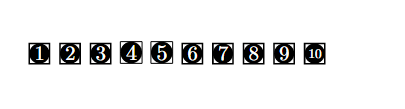
\circledtextset{resize=real}
\circledtext*[boxtype=Oo,height=1.9ex,charshrink=0.65 ]{1}
\circledtext*[boxtype=Oo,height=1.9ex,charshrink=0.65 ]{2}
\circledtext*[boxtype=Oo,height=1.9ex,charshrink=0.65 ]{3}
\circledtext*[boxtype=Oo,boxlinewidth=0.0pt,height=1.9ex,charshrink=0.65 ]{4}
\circledtext*[boxtype=Oo,boxlinewidth=0.0pt,height=1.9ex,charshrink=0.65 ]{5}
\circledtext*[boxtype=Oo,height=1.9ex,charshrink=0.65 ]{6}
\circledtext*[boxtype=Oo,height=1.9ex,charshrink=0.65 ]{7}
\circledtext*[boxtype=Oo,height=1.9ex,charshrink=0.65 ]{8}
\circledtext*[boxtype=Oo,height=1.9ex,charshrink=0.65 ]{9}
\circledtext*[boxtype=Oo,height=1.9ex,charshrink=0.65 ]{10}Numbers in a square box.
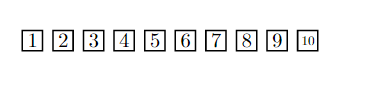
\circledtextset{resize=real}
\circledtext[boxtype=O,height=1.9ex,charshrink=0.65 ]{1}
\circledtext[boxtype=O,height=1.9ex,charshrink=0.65 ]{2}
\circledtext[boxtype=O,height=1.9ex,charshrink=0.65 ]{3}
\circledtext[boxtype=O,height=1.9ex,charshrink=0.65 ]{4}
\circledtext[boxtype=O,height=1.9ex,charshrink=0.65 ]{5}
\circledtext[boxtype=O,height=1.9ex,charshrink=0.65 ]{6}
\circledtext[boxtype=O,height=1.9ex,charshrink=0.65 ]{7}
\circledtext[boxtype=O,height=1.9ex,charshrink=0.65 ]{8}
\circledtext[boxtype=O,height=1.9ex,charshrink=0.65 ]{9}
\circledtext[boxtype=O,height=1.9ex,charshrink=0.65 ]{10}Numbers in a black background square box.
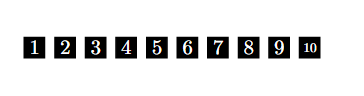
\circledtextset{resize=real}
\circledtext*[boxtype=O,height=1.9ex,charshrink=0.65 ]{1}
\circledtext*[boxtype=O,height=1.9ex,charshrink=0.65 ]{2}
\circledtext*[boxtype=O,height=1.9ex,charshrink=0.65 ]{3}
\circledtext*[boxtype=O,height=1.9ex,charshrink=0.65 ]{4}
\circledtext*[boxtype=O,height=1.9ex,charshrink=0.65 ]{5}
\circledtext*[boxtype=O,height=1.9ex,charshrink=0.65 ]{6}
\circledtext*[boxtype=O,height=1.9ex,charshrink=0.65 ]{7}
\circledtext*[boxtype=O,height=1.9ex,charshrink=0.65 ]{8}
\circledtext*[boxtype=O,height=1.9ex,charshrink=0.65 ]{9}
\circledtext*[boxtype=O,height=1.9ex,charshrink=0.65 ]{10} You can even write text inside the circle
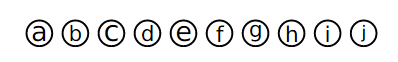
\circledtextset{resize=real}
\circledtext[height=1.9ex,charshrink=0.65 ]{a}
\circledtext[height=1.9ex,charshrink=0.65 ]{b}
\circledtext[height=1.9ex,charshrink=0.65 ]{c}
\circledtext[height=1.9ex,charshrink=0.65 ]{d}
\circledtext[height=1.9ex,charshrink=0.65 ]{e}
\circledtext[height=1.9ex,charshrink=0.65 ]{f}
\circledtext[height=1.9ex,charshrink=0.65 ]{g}
\circledtext[height=1.9ex,charshrink=0.65 ]{h}
\circledtext[height=1.9ex,charshrink=0.65 ]{i}
\circledtext[height=1.9ex,charshrink=0.65 ]{j}What about roman numbers?
Here is the way to Roman numbers.
But, A word of caution! You need to use both the packages in your LaTeX document
\usepackage{circledtext}
\usepackage{romannum}\romannum{1}for Lowercase roman numbers\Romannum{1}for Uppercase roman numbers.
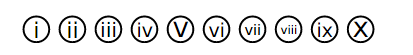
\circledtextset{resize=real}
\circledtext[height=1.9ex,charshrink=0.65 ]{\romannum{1}}
\circledtext[height=1.9ex,charshrink=0.65 ]{\romannum{2}}
\circledtext[height=1.9ex,charshrink=0.65 ]{\romannum{3}}
\circledtext[height=1.9ex,charshrink=0.65 ]{\romannum{4}}
\circledtext[height=1.9ex,charshrink=0.65 ]{\romannum{5}}
\circledtext[height=1.9ex,charshrink=0.65 ]{\romannum{6}}
\circledtext[height=1.9ex,charshrink=0.65 ]{\romannum{7}}
\circledtext[height=1.9ex,charshrink=0.65 ]{\romannum{8}}
\circledtext[height=1.9ex,charshrink=0.65 ]{\romannum{9}}
\circledtext[height=1.9ex,charshrink=0.65 ]{\romannum{10}}Now, from here you need to use the tikz package to create further circled numbers
\usepackage{tikz}Here is the tikz way to do circled numbers
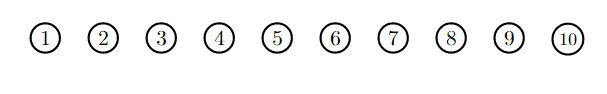
\newcommand{\circled}[1]
{
\ifnum#1>9
{\tikz[baseline=(char.base)]{
\node[thick,scale=0.665,shape=circle,draw,inner sep=2pt] (char) {#1};}}
\else
{\tikz[baseline=(char.base)]{
\node[thick,scale=0.8,shape=circle,draw,inner sep=2pt] (char) {#1};}}
\fi
}
\circled{1} \circled{2} \circled{3} \circled{4} \circled{5} \circled{6} \circled{7} \circled{8} \circled{9} \circled{10}Dotted circled numbers
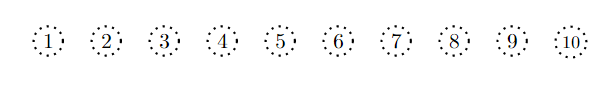
\newcommand{\circled}[1]
{
\ifnum#1>9
{\tikz[baseline=(char.base)]{
\node[dotted,thick,scale=0.665,shape=circle,draw,inner sep=2pt] (char) {#1};}}
\else
{\tikz[baseline=(char.base)]{
\node[dotted,thick,scale=0.8,shape=circle,draw,inner sep=2pt] (char) {#1};}}
\fi
}
\circled{1} \circled{2} \circled{3} \circled{4} \circled{5} \circled{6} \circled{7} \circled{8} \circled{9} \circled{10}Dashed circled numbers
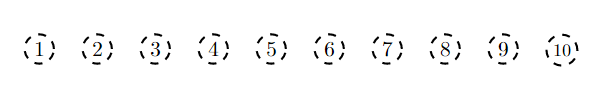
\newcommand{\circled}[1]
{
\ifnum#1>9
{\tikz[baseline=(char.base)]{
\node[dashed,thick,scale=0.665,shape=circle,draw,inner sep=2pt] (char) {#1};}}
\else
{\tikz[baseline=(char.base)]{
\node[dashed,thick,scale=0.8,shape=circle,draw,inner sep=2pt] (char) {#1};}}
\fi
}
\circled{1} \circled{2} \circled{3} \circled{4} \circled{5} \circled{6} \circled{7} \circled{8} \circled{9} \circled{10}Densely dotted circled numbers
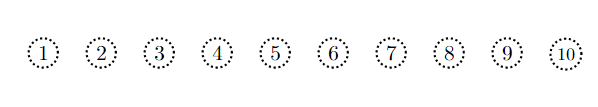
\newcommand{\circled}[1]
{
\ifnum#1>9
{\tikz[baseline=(char.base)]{
\node[densely dotted,thick,scale=0.665,shape=circle,draw,inner sep=2pt] (char) {#1};}}
\else
{\tikz[baseline=(char.base)]{
\node[densely dotted,thick,scale=0.8,shape=circle,draw,inner sep=2pt] (char) {#1};}}
\fi
}
\circled{1} \circled{2} \circled{3} \circled{4} \circled{5} \circled{6} \circled{7} \circled{8} \circled{9} \circled{10}loosely dotted circled numbers
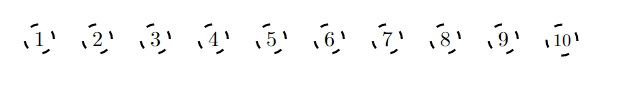
\newcommand{\circled}[1]
{
\ifnum#1>9
{\tikz[baseline=(char.base)]{
\node[loosely dashed,thick,scale=0.665,shape=circle,draw,inner sep=2pt] (char) {#1};}}
\else
{\tikz[baseline=(char.base)]{
\node[loosely dashed,thick,scale=0.8,shape=circle,draw,inner sep=2pt] (char) {#1};}}
\fi
}Densely dashed circled numbers.
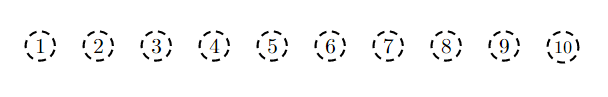
\newcommand{\circled}[1]
{
\ifnum#1>9
{\tikz[baseline=(char.base)]{
\node[densely dashed,thick,scale=0.665,shape=circle,draw,inner sep=2pt] (char) {#1};}}
\else
{\tikz[baseline=(char.base)]{
\node[densely dashed,thick,scale=0.8,shape=circle,draw,inner sep=2pt] (char) {#1};}}
\fi
}
\circled{1} \circled{2} \circled{3} \circled{4} \circled{5} \circled{6} \circled{7} \circled{8} \circled{9} \circled{10}Double densely dashed circled numbers.
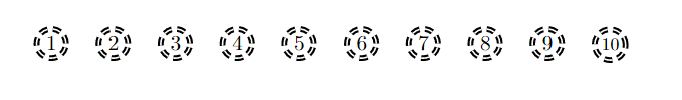
\newcommand{\circled}[1]
{
\ifnum#1>9
{\tikz[baseline=(char.base)]{
\node[double,densely dashed,thick,scale=0.665,shape=circle,draw,inner sep=2pt] (char) {#1};}}
\else
{\tikz[baseline=(char.base)]{
\node[double,densely dashed,thick,scale=0.8,shape=circle,draw,inner sep=2pt] (char) {#1};}}
\fi
}
\circled{1} \circled{2} \circled{3} \circled{4} \circled{5} \circled{6} \circled{7} \circled{8} \circled{9} \circled{10}Double densely dotted circled numbers.
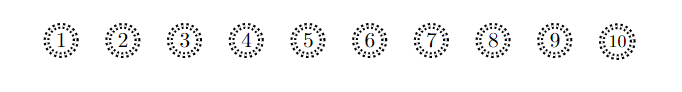
\newcommand{\circled}[1]
{
\ifnum#1>9
{\tikz[baseline=(char.base)]{
\node[double,densely dotted,thick,scale=0.665,shape=circle,draw,inner sep=2pt] (char) {#1};}}
\else
{\tikz[baseline=(char.base)]{
\node[double,densely dotted,thick,scale=0.8,shape=circle,draw,inner sep=2pt] (char) {#1};}}
\fi
}
\circled{1} \circled{2} \circled{3} \circled{4} \circled{5} \circled{6} \circled{7} \circled{8} \circled{9} \circled{10}Double circled numbers.
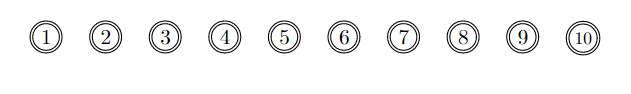
\newcommand{\circled}[1]
{
\ifnum#1>9
{\tikz[baseline=(char.base)]{
\node[double,scale=0.665,shape=circle,draw,inner sep=2pt] (char) {#1};}}
\else
{\tikz[baseline=(char.base)]{
\node[double,scale=0.8,shape=circle,draw,inner sep=2pt] (char) {#1};}}
\fi
}
\circled{1} \circled{2} \circled{3} \circled{4} \circled{5} \circled{6} \circled{7} \circled{8} \circled{9} \circled{10}Ultra-thick circled numbers
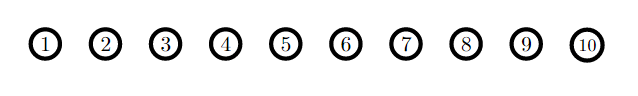
\newcommand{\circled}[1]
{
\ifnum#1>9
{\tikz[baseline=(char.base)]{
\node[ultra thick,scale=0.665,shape=circle,draw,inner sep=2pt] (char) {#1};}}
\else
{\tikz[baseline=(char.base)]{
\node[ultra thick,scale=0.8,shape=circle,draw,inner sep=2pt] (char) {#1};}}
\fi
}
\circled{1} \circled{2} \circled{3} \circled{4} \circled{5} \circled{6} \circled{7} \circled{8} \circled{9} \circled{10}Caution!: Now from here, you need these two packages in your latex document to create further circled number symbols.
\usepackage{tikz}
\usetikzlibrary{shapes}Here are six-sided stars with numbers
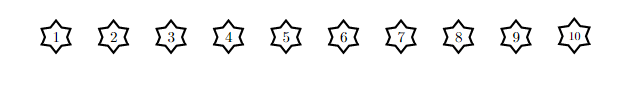
\newcommand{\StarSI}[1]
{
\ifnum#1>9
{\begin{tikzpicture}
\matrix[nodes={draw },
inner sep=0,row sep=0.80cm,column sep=0.5cm]
{
\node[thick,star,star points=6,inner sep=2pt,minimum size=4.0mm,scale=0.445]{#1} ;\\
};
\end{tikzpicture}}
\else
{\begin{tikzpicture}
\matrix[nodes={draw },
inner sep=0,row sep=0.80cm,column sep=0.5cm]
{
\node[thick,star,star points=6,inner sep=2pt,minimum size=1.0mm,scale=0.565]{#1} ;\\
};
\end{tikzpicture}}
\fi
}
\StarSI{1} \StarSI{2} \StarSI{3} \StarSI{4} \StarSI{5} \StarSI{6} \StarSI{7} \StarSI{8} \StarSI{9} \StarSI{10}Here are ten-sided stars with numbers
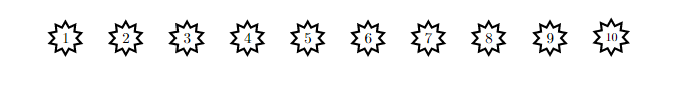
\newcommand{\StarSIa}[1]
{
\ifnum#1>9
{\begin{tikzpicture}
\matrix[nodes={draw },
inner sep=0,row sep=0.80cm,column sep=0.5cm]
{
\node[thick,star,star points=10,inner sep=2pt,minimum size=4.0mm,scale=0.445]{#1} ;\\
};
\end{tikzpicture}}
\else
{\begin{tikzpicture}
\matrix[nodes={draw },
inner sep=0,row sep=0.80cm,column sep=0.5cm]
{
\node[thick,star,star points=10,inner sep=2pt,minimum size=1.0mm,scale=0.565]{#1} ;\\
};
\end{tikzpicture}}
\fi
}
\StarSIa{1} \StarSIa{2} \StarSIa{3} \StarSIa{4} \StarSIa{5} \StarSIa{6} \StarSIa{7} \StarSIa{8} \StarSIa{9} \StarSIa{10}Here are five-sided stars with numbers
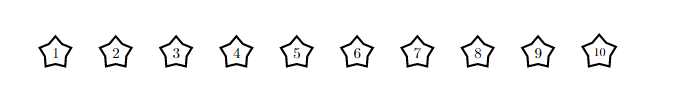
\newcommand{\StarSIb}[1]
{
\ifnum#1>9
{\begin{tikzpicture}
\matrix[nodes={draw },
inner sep=0,row sep=0.80cm,column sep=0.5cm]
{
\node[thick,star,star points=5,inner sep=2pt,minimum size=4.0mm,scale=0.445]{#1} ;\\
};
\end{tikzpicture}}
\else
{\begin{tikzpicture}
\matrix[nodes={draw },
inner sep=0,row sep=0.80cm,column sep=0.5cm]
{
\node[thick,star,star points=5,inner sep=2pt,minimum size=1.0mm,scale=0.565]{#1} ;\\
};
\end{tikzpicture}}
\fi
}
\StarSIb{1} \StarSIb{2} \StarSIa{3} \StarSIb{4} \StarSIb{5} \StarSIb{6} \StarSIb{7} \StarSIb{8} \StarSIb{9} \StarSIb{10}Here are twenty-sided stars with numbers
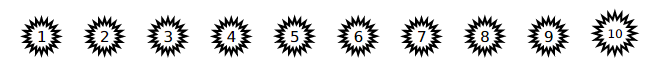
\newcommand{\StarTI}[1]
{
\ifnum#1>9
{\begin{tikzpicture}
\matrix[nodes={draw },
inner sep=0,row sep=0.80cm,column sep=0.5cm]
{
\node[thick,star,star points=20,inner sep=2pt,minimum size=4.0mm,scale=0.445]{#1} ;\\
};
\end{tikzpicture}}
\else
{\begin{tikzpicture}
\matrix[nodes={draw },
inner sep=0,row sep=0.80cm,column sep=0.5cm]
{
\node[thick,star,star points=20,inner sep=2pt,minimum size=1.0mm,scale=0.565]{#1} ;\\
};
\end{tikzpicture}}
\fi
}
\StarTI{1} \StarTI{2} \StarTI{3} \StarTI{4} \StarTI{5} \StarTI{6} \StarTI{7} \StarTI{8} \StarTI{9} \StarTI{10}Here are polygons with numbers
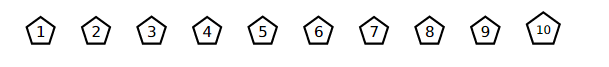
\newcommand{\StarPI}[1]
{
\ifnum#1>9
{\begin{tikzpicture}
\matrix[nodes={draw },
inner sep=0,row sep=0.80cm,column sep=0.5cm]
{
\node[thick,regular polygon,regular polygon sides=5,inner sep=2pt,minimum size=4.0mm,scale=0.445]{#1} ;\\
};
\end{tikzpicture}}
\else
{\begin{tikzpicture}
\matrix[nodes={draw },
inner sep=0,row sep=0.80cm,column sep=0.5cm]
{
\node[thick,regular polygon,regular polygon sides=5,inner sep=2pt,minimum size=1.0mm,scale=0.565]{#1} ;\\
};
\end{tikzpicture}}
\fi
}
\StarPI{1} \StarPI{2} \StarPI{3} \StarPI{4} \StarPI{5} \StarPI{6} \StarPI{7} \StarPI{8} \StarPI{9} \StarPI{10}Here are heptagons with numbers
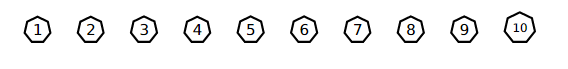
\newcommand{\StarHI}[1]
{
\ifnum#1>9
{\begin{tikzpicture}
\matrix[nodes={draw },
inner sep=0,row sep=0.80cm,column sep=0.5cm]
{
\node[thick,regular polygon,regular polygon sides=7,inner sep=2pt,minimum size=4.0mm,scale=0.445]{#1} ;\\
};
\end{tikzpicture}}
\else
{\begin{tikzpicture}
\matrix[nodes={draw },
inner sep=0,row sep=0.80cm,column sep=0.5cm]
{
\node[thick,regular polygon,regular polygon sides=7,inner sep=2pt,minimum size=1.0mm,scale=0.565]{#1} ;\\
};
\end{tikzpicture}}
\fi
}
\StarHI{1} \StarHI{2} \StarHI{3} \StarHI{4} \StarHI{5} \StarHI{6} \StarHI{7} \StarHI{8} \StarHI{9} \StarHI{10}Here are hexagons with numbers
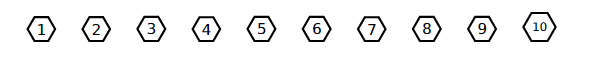
\newcommand{\HEX}[1]
{
\ifnum#1>9
{\begin{tikzpicture}
\matrix[nodes={draw },
inner sep=0,row sep=0.80cm,column sep=0.5cm]
{
\node[thick,regular polygon,regular polygon sides=6,inner sep=2pt,minimum size=4.0mm,scale=0.445]{#1} ;\\
};
\end{tikzpicture}}
\else
{\begin{tikzpicture}
\matrix[nodes={draw },
inner sep=0,row sep=0.80cm,column sep=0.5cm]
{
\node[thick,regular polygon,regular polygon sides=6,inner sep=2pt,minimum size=1.0mm,scale=0.565]{#1} ;\\
};
\end{tikzpicture}}
\fi
}
\HEX{1} \HEX{2} \HEX{3} \HEX{4} \HEX{5} \HEX{6} \HEX{7} \HEX{8} \HEX{9} \HEX{10}Here are decagons with numbers
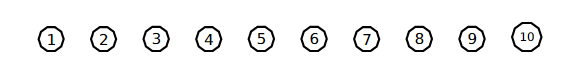
\newcommand{\DEC}[1]
{
\ifnum#1>9
{\begin{tikzpicture}
\matrix[nodes={draw },
rotate=90, inner sep=0,row sep=0.80cm,column sep=0.5cm]
{
\node[thick,regular polygon,regular polygon sides=10,inner sep=2pt,minimum size=4.0mm,scale=0.445]{#1} ;\\
};
\end{tikzpicture}}
\else
{\begin{tikzpicture}
\matrix[nodes={draw},
inner sep=0,row sep=0.80cm,column sep=0.5cm]
{
\node[thick,regular polygon,regular polygon sides=10,inner sep=2pt,minimum size=1.0mm,scale=0.565]{#1} ;\\
};
\end{tikzpicture}}
\fi
}
\DEC{1} \DEC{2} \DEC{3} \DEC{4} \DEC{5} \DEC{6} \DEC{7} \DEC{8} \DEC{9} \DEC{10}Here are octagons with numbers
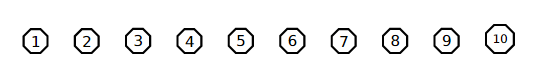
\newcommand{\OCT}[1]
{
\ifnum#1>9
{\begin{tikzpicture}
\matrix[nodes={draw },
rotate=90, inner sep=0,row sep=0.80cm,column sep=0.5cm]
{
\node[thick,regular polygon,regular polygon sides=8,inner sep=2pt,minimum size=4.0mm,scale=0.445]{#1} ;\\
};
\end{tikzpicture}}
\else
{\begin{tikzpicture}
\matrix[nodes={draw},
inner sep=0,row sep=0.80cm,column sep=0.5cm]
{
\node[thick,regular polygon,regular polygon sides=8,inner sep=2pt,minimum size=1.0mm,scale=0.565]{#1} ;\\
};
\end{tikzpicture}}
\fi
}
\OCT{1} \OCT{2} \OCT{3} \OCT{4} \OCT{5} \OCT{6} \OCT{7} \OCT{8} \OCT{9} \OCT{10}Here are nonagons with numbers
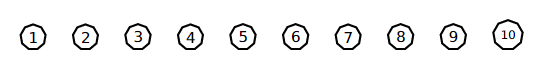
\newcommand{\NONA}[1]
{
\ifnum#1>9
{\begin{tikzpicture}
\matrix[nodes={draw },
rotate=90, inner sep=0,row sep=0.80cm,column sep=0.5cm]
{
\node[thick,regular polygon,regular polygon sides=9,inner sep=2pt,minimum size=4.0mm,scale=0.445]{#1} ;\\
};
\end{tikzpicture}}
\else
{\begin{tikzpicture}
\matrix[nodes={draw},
inner sep=0,row sep=0.80cm,column sep=0.5cm]
{
\node[thick,regular polygon,regular polygon sides=9,inner sep=2pt,minimum size=1.0mm,scale=0.565]{#1} ;\\
};
\end{tikzpicture}}
\fi
}
\NONA{1} \NONA{2} \NONA{3} \NONA{4} \NONA{5} \NONA{6} \NONA{7} \NONA{8} \NONA{9} \NONA{10}Here is the newtxtext package to create circled numbers
Caution! It can create numbers only from 0 to 99 not more than that
\usepackage{newtxtext}\textcircled{0}
\textcircled{1}
\textcircled{2}
\textcircled{30}
\textcircled{40}
\textcircled{99}
You know what?
You can enter alphabets inside the circle
\textcircled{a}
\textcircled{b}
\textcircled{c}
\textcircled{de}
\textcircled{fg}
\textcircled{hi}
Oh, by the way, You can even enter Roman numbers inside a circle
At this time, you need to add both packages as mentioned below
\usepackage{newtxtext}
\usepackage{romannum}\textcircled{\romannum{0}}
\textcircled{\romannum{1}}
\textcircled{\romannum{2}}
\textcircled{\romannum{3}}
\textcircled{\romannum{4}}
\textcircled{\romannum{5}}
\textcircled{\romannum{6}}
\textcircled{\romannum{7}}
\textcircled{\romannum{8}}
\textcircled{\romannum{9}}
\textcircled{\romannum{10}}
Here is the pifont package to create circled numbers
Caution! It can create numbers only from 1 to 10 not more than that
\usepackage{pifont}
\ding{172}
\ding{173}
\ding{174}
\ding{175}
\ding{176}
\ding{177}
\ding{178}
\ding{179}
\ding{180}
\ding{181}
\ding{182}
\ding{183}
\ding{184}
\ding{185}
\ding{186}
\ding{187}
\ding{188}
\ding{189}
\ding{190}
\ding{191}
\ding{192}
\ding{193}
\ding{194}
\ding{195}
\ding{196}
\ding{197}
\ding{198}
\ding{199}
\ding{200}
\ding{201}
\ding{202}
\ding{203}
\ding{204}
\ding{205}
\ding{206}
\ding{207}
\ding{208}
\ding{209}
\ding{210}
\ding{211}

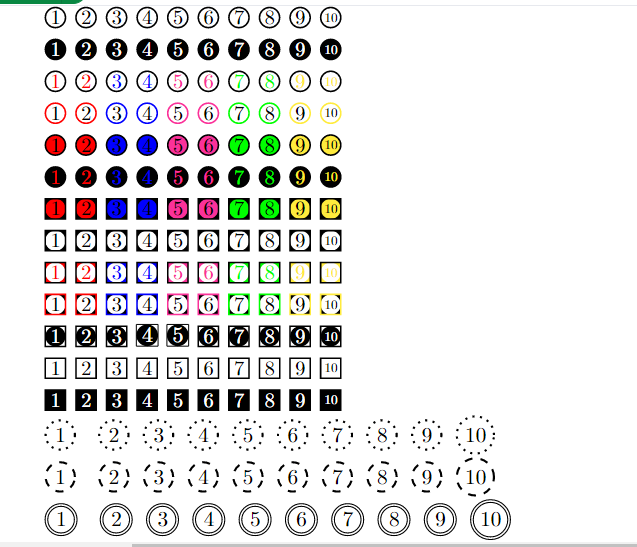
Leave a Reply