The blog will cover some packages that will help you create checkmarks and crossmarks symbols in LaTeX documents.
The amssymb package to create a checkmark
\usepackage{ amssymb}- checkmark symbol
\checkmark
The bbding package for checkmarks and Xmarks
\usepackage{bbding}\Checkmark
\CheckmarkBold
\XSolid
\XSolidBold
\XSolidBrush
The pifont package for checkmarks and cross marks
\usepackage{pifont}\ding{51}
\ding{52}
\ding{53}
\ding{54}
\ding{55}
\ding{56}
The arev package for checkmarks and cross marks
\usepackage{arev}\ballotcheck
\ballotx
The wasysym package for checked box and crossed box
\usepackage{wasysym}\CheckedBox
\Square
\XBox
The marvosym package for checked box and X box
\usepackage{marvosym}\Checkedbox
\CrossedBox
\HollowBox
The fontawesome package for check circled and X circled
\usepackage{fontawesome}\faCheck
\faCheckSquare
\faTimesCircle
\faCheckCircle
\faCheckSquareO
\faTimesCircleO
\faCheckCircleO
\faTimes
\faTimesCircle
The fontawesome5 package for check circled and X circled
\usepackage{fontawesome5}\faCheck
\faCheckCircle
\faCheckCircle[regular]
\faCheckDouble
\faCheckSquare
\faCheckSquare[regular]
\faTimes
\faTimesCircle
\faTimesCircle[regular]
Here is the circledtext package to create check marks
A word of caution! You need to use both the packages in your LaTeX document to create below check marks
\usepackage{circledtext}
\usepackage{arev}Here is an example
\circledtext{$\ballotcheck $}\quad
\circledtext{$\ballotx$}\quad
\circledtext*{$\ballotcheck $}\quad
\circledtext*{$\ballotx $}\quad

Did you know? You can change the check mark text color
\circledtext[charcolor=red]{$\ballotcheck $}\quad
\circledtext[charcolor=blue]{$\ballotx $}\quad
\circledtext*[charcolor=yellow]{$\ballotcheck$}\quad
\circledtext* [charcolor=green]{$\ballotx $}\quad

But wait! You can even change the box color
\circledtext[boxcolor=red]{$\ballotcheck $}\quad
\circledtext[boxcolor=blue]{$\ballotx $}\quad
\circledtext*[boxcolor=yellow]{$\ballotcheck $}\quad
\circledtext* [boxcolor=green]{$\ballotx $}\quad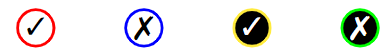
Let’s fill the circle with color
\circledtext[boxfill=red]{$\ballotcheck$}\quad
\circledtext[boxfill=blue]{$\ballotx $}\quad
\circledtext*[boxfill=yellow]{$\ballotcheck$}\quad
\circledtext* [boxfill=green]{$\ballotx$}\quad

Here are the Circled checkmarks on Black Square
\circledtext[boxtype=Oo]{$\ballotcheck $}\quad
\circledtext[boxtype=Oo]{$\ballotx $}\quad
\circledtext*[boxtype=Oo]{$\ballotcheck$}\quad
\circledtext* [boxtype=Oo]{$\ballotx$}\quad

Here are the squared checkmarks
\circledtext[boxtype=O]{$\ballotcheck$}\quad
\circledtext[boxtype=O]{$\ballotx$}\quad
\circledtext*[boxtype=O]{$\ballotcheck$}\quad
\circledtext* [boxtype=O]{$\ballotx$}\quad

Here are the Double squared checkmarks
\circledtext[boxtype=OO,boxlinewidth=0.0pt]{$\ballotcheck$}\quad
\circledtext[boxtype=OO,boxlinewidth=0.0pt]{$\ballotx$}\quad
\circledtext*[boxtype=OO,boxlinewidth=0.0pt]{$\ballotcheck$}\quad
\circledtext* [boxtype=OO,boxlinewidth=0.0pt]{$\ballotx$}\quad
Here are the Double Circled checkmarks
\circledtext[boxtype=oo,boxlinewidth=0.0pt]{$\ballotcheck$}\quad
\circledtext[boxtype=oo,boxlinewidth=0.0pt]{$\ballotx$}\quad
\circledtext*[boxtype=oo,boxlinewidth=0.0pt]{$\ballotcheck$}\quad
\circledtext* [boxtype=oo,boxlinewidth=0.0pt]{$\ballotx$}\quad
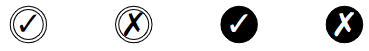
Let’s gallop with the tikz package to create the checkmark symbols
Wait a bit! From here onwards we will create new commands to make checkmark symbols
Pretty cool, huh?
Oh, one more thing you should include the tikz package in your document to use the below new commands
\usepackage{tikz}Here, my advice to you is that you have to copy and paste the below new command lines into your LaTeX document.
But why?
Because the \newcommand lines will create a new command for you so that you can use it anywhere in your latex document
But where I can find it?
Here it is
\newcommand{\CheckC}[1]{\begin{tikzpicture}\draw[scale=0.3,{#1}](0,.35) -- (.25,0) -- (1,.7) -- (.25,.15) -- cycle;\end{tikzpicture}}That’s it! Now you can use the below \CheckC commands in your document
\CheckC {}
\CheckC {dashed}
\CheckC {dotted}
\CheckC {loosely dashed}
\CheckC {loosely dotted}
\CheckC {densely dotted}
\CheckC {densely dashed}
\CheckC {red}
\CheckC {cyan}
\CheckC {yellow}
\CheckC {purple}
\CheckC {green}
\CheckC {blue}
\CheckC {violet}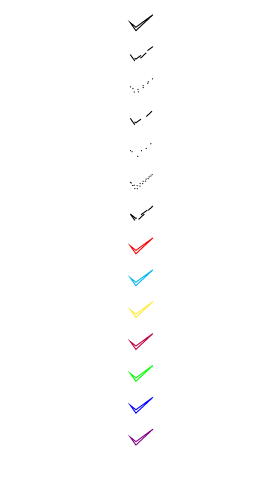
Here is a checkmark with double lines plus a narrow edge
\newcommand{\Checkd}{\begin{tikzpicture}\draw [scale=0.7] (0,0) -- (0.3,0.2);
\draw [scale=0.7] (0,0) -- (-0.1,0.1);
\draw [scale=0.7](0,-0.1) -- (0.3,0.1);
\draw [scale=0.7](0,-0.1) -- (-0.1,0.1);
\draw [scale=0.7](0.3, 0.1) -- (0.3,0.2);\end{tikzpicture}}\Checkd![]()
Here is a checkmark with double lines
\newcommand{\Checkdd}{\begin{tikzpicture}\draw [scale=0.7](0,0) -- (0.3,0.2);
\draw [scale=0.7](0,0) -- (-0.1,0.1);
\draw [scale=0.7](0,-0.1) -- (0.3,0.1);
\draw [scale=0.7](0,-0.1) -- (-0.1,-0.0);
\draw [scale=0.7](0.3, 0.1) -- (0.3,0.2);
\draw [scale=0.7](-0.1, 0.0) -- (-0.1,0.1);
\end{tikzpicture}}\Checkdd![]()
Now, from here if you like to travel further with me then you need these two packages in your LaTeX document.
Is that clear?
\usepackage{tikz}
\usetikzlibrary{shapes,snakes}I hope you haven’t forgotten the point that we should always copy and paste these \newcommand lines in your LaTeX document to use the newly created command
Here is a checkmark inside a node with 10 edges
\newcommand{\CheckStar}{\begin{tikzpicture}
\matrix[nodes={draw, },
inner sep=0,row sep=0.80cm,column sep=0.5cm]
{
\node[star,star points=10,inner sep=0,minimum size=4.0mm ]{\begin{tikzpicture}\draw[scale=0.1](0,.35) -- (.25,0) -- (1,.7) -- (.25,.15) -- cycle;\end{tikzpicture}};\\
};
\end{tikzpicture}}\CheckStar
Here is a checkmark inside a node with 3 edges
\newcommand{\CheckStarT}{\begin{tikzpicture}[scale=2]
\matrix[nodes={draw },
inner sep=0,row sep=0.80cm,column sep=0.5cm]
{
\node[star,star points=3,inner sep=0,minimum size=4.0mm] {\begin{tikzpicture}\draw[scale=0.1](0,.35) -- (.25,0) -- (1,.7) -- (.25,.15) -- cycle;\end{tikzpicture}};\\
};
\end{tikzpicture}}\CheckStarT
Here is a checkmark inside a node with 4 edges
\newcommand{\CheckStarF}{\begin{tikzpicture}[scale=2]
\matrix[nodes={draw },
inner sep=0,row sep=0.80cm,column sep=0.5cm]
{
\node[star,star points=4,inner sep=0,minimum size=4.0mm] {\begin{tikzpicture}\draw[scale=0.1](0,.35) -- (.25,0) -- (1,.7) -- (.25,.15) -- cycle;\end{tikzpicture}};\\
};
\end{tikzpicture}}\CheckStarF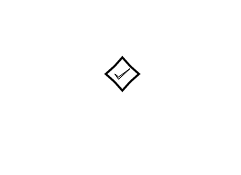
Here is a checkmark inside a node with 5 edges
\newcommand{\CheckStarFI}{\begin{tikzpicture}
\matrix[nodes={draw },
inner sep=0,row sep=0.80cm,column sep=0.5cm]
{
\node[star,star points=5,inner sep=0,minimum size=4.0mm] {\begin{tikzpicture}\draw[scale=0.1](0,.35) -- (.25,0) -- (1,.7) -- (.25,.15) -- cycle;\end{tikzpicture}};\\
};
\end{tikzpicture}}\CheckStarFI
Here is a checkmark inside a node with 6 edges
\newcommand{\CheckStarSI}{\begin{tikzpicture}
\matrix[nodes={draw },
inner sep=0,row sep=0.80cm,column sep=0.5cm]
{
\node[star,star points=6,inner sep=0,minimum size=4.0mm] {\begin{tikzpicture}\draw[scale=0.1](0,.35) -- (.25,0) -- (1,.7) -- (.25,.15) -- cycle;\end{tikzpicture}};\\
};
\end{tikzpicture}}\CheckStarSI

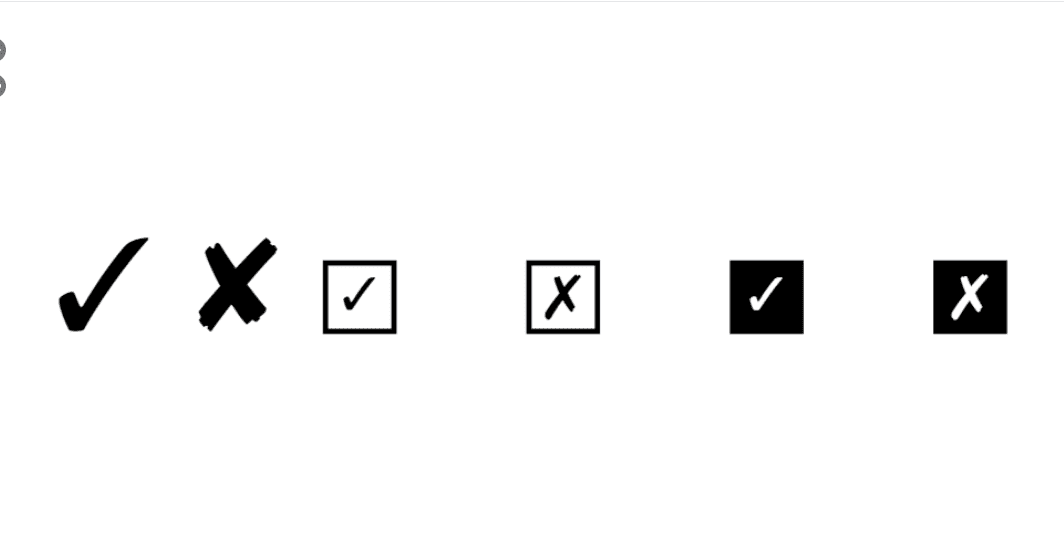
Leave a Reply