This error is common
Why?
Because it is the first time you are using the ESP32 board. And you don’t know how to use it? It is not like Arduino board
So, here are the steps to upload a code into the ESP32 board
step #1: first press the BOOT button and hold it while holding the BOOT button with one hand then click the upload option from the Arduino ide
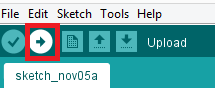
meanwhile, the code will get compiled but you need to hold the BOOT button
step #2 release the BOOT button when you see connecting ……… or something like the below image
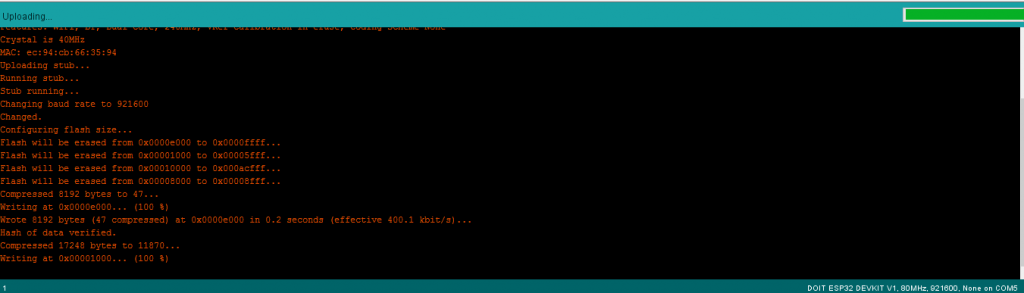

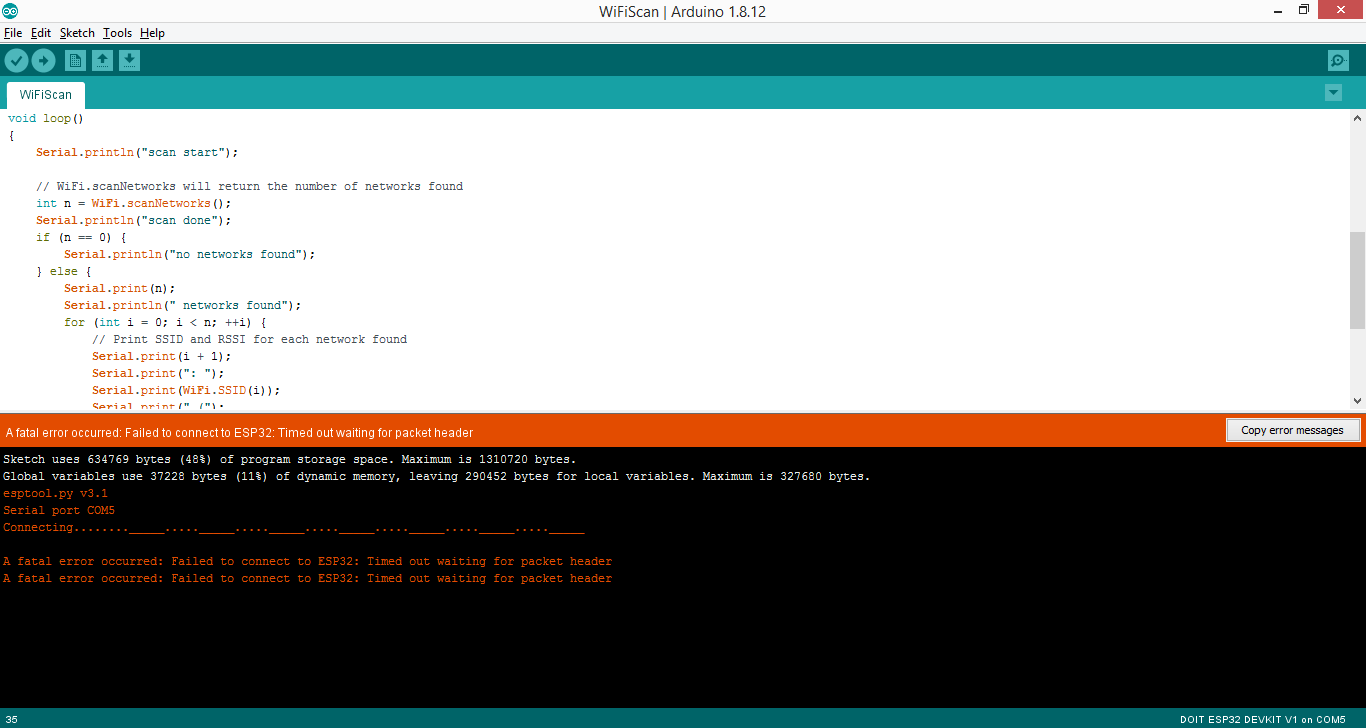
Leave a Reply