The core basics of programming language that you should know
A computer program is a set of instructions through which you express your wishes to the computer about what it had to do.
Computers are the machines that take input and process it, then, return an output
its engine is the CPU (Central Processing Unit) and the Cpu is the one that does most of the computing work
In programming languages, we solve a problem by designing a solution which is nothing but developing step by step process to solve a specific problem which we called it as an algorithm
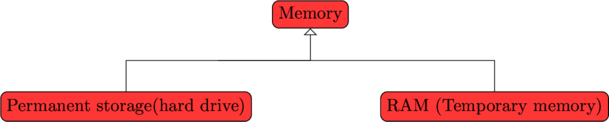
RAM (Random Access Memory)
Do you know? To open a web page the PC consumes temporary memory (RAM) and To watch a You Tube video, playing video game the PC need RAM,
Hard drive (permanent storage)
The Hard drive Stores the files, source code, videos, audio, images even the computer turn off
Operating system
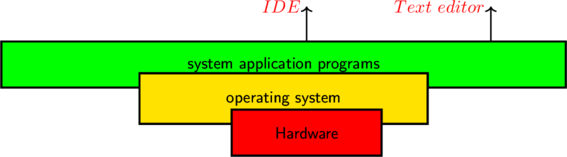
An Operating system is a software that acts as a middle man between a computer user and computer hardware
Operating systems are designed to provide an environment, where user can play games, use the business application, play video, audio, view images, compile programs, edit text
The basic functions of an operating system are a startup, input/output, and storage. besides that,there are three main operating systems

Integrated development environment( IDE)
IDEs are interpreter ( translator) are designed to translate your high-level code to machine code
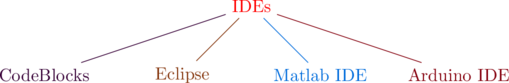
Code
![]()
![]()
![]()
High-level code
Used by programmer’s, shorter and easier to read or write and manipulate. next, Easy to understand ex: Python
Low-level code
The computer’s hardware can understand only a very low-level language called machine language
Example of machine level language
0x9A, 0x9A, 0xAD, 0xAD, 0x9F, 0x9F, 0x9C, 0x9C, 0x92, 0x92, 0x8D, 0x8D, 0x84, 0x84, 0x7F, 0x7F,
0x77, 0x77, 0x71, 0x71, 0x75, 0x75, 0x7D, 0x7D, 0x84, 0x84, 0x8B, 0x8B, 0x92, 0x92, 0x99, 0x99,
0xA0, 0xA0, 0xA7, 0xA7, 0xAE, 0xAE, 0xAA, 0xAA, 0xA3, 0xA3, 0x9C, 0x9C, 0x95, 0x95, 0x8E, 0x8E,
0x87, 0x87, 0x7F, 0x7F, 0x79, 0x79, 0x71, 0x71, 0x74, 0x74, 0x7C, 0x7C, 0x83, 0x83, 0x8A, 0x8A,
0x91, 0x91, 0x98, 0x98, 0x9F, 0x9F, 0xA6, 0xA6, 0xAD, 0xAD, 0xAC, 0xAC, 0xA4, 0xA4, 0x9D, 0x9D,
0x96, 0x96, 0x8F, 0x8F, 0x88, 0x88, 0x81, 0x81, 0x7A, 0x7A, 0x72, 0x72, 0x73, 0x73, 0x7B, 0x7B,
0x81, 0x81, 0x89, 0x89, 0x8F, 0x8F, 0x97, 0x97, 0x9E, 0x9E, 0xA4, 0xA4, 0xAC, 0xAC, 0xAD, 0xAD,
0xA5, 0xA5, 0x9E, 0x9E, 0x97, 0x97, 0x90, 0x90, 0x89, 0x89, 0x82, 0x82, 0x7B, 0x7B, 0x73, 0x73,
0x72, 0x72, 0x79, 0x79, 0x80, 0x80, 0x87, 0x87, 0x8E, 0x8E, 0x95, 0x95, 0x9D, 0x9D, 0xA3, 0xA3,
0xAB, 0xAB, 0xAD, 0xAD, 0xA7, 0xA7, 0x9F, 0x9F, 0x99, 0x99, 0x91, 0x91, 0x8B, 0x8B, 0x83, 0x83,
0x7D, 0x7D, 0x75, 0x75, 0x71, 0x71, 0x78, 0x78, 0x7F, 0x7F, 0x86, 0x86, 0x8D, 0x8D, 0x94, 0x94,
0x9B, 0x9B, 0xA2, 0xA2, 0xAA, 0xAA, 0xAE, 0xAE, 0xA8, 0xA8, 0xA1, 0xA1, 0x9A, 0x9A, 0x92, 0x93,Well, imagine this
That you have a hardware board and software(operating system)
Okay,
Next, you added both of them and made a perfect device called a computer then you instructed that device called a computer to subtract two numbers through a script called program
At this instant, the Cpu of your computer system will execute your instruction(program) by something like this in the below example
Read the first number from memory address 478522 into the CPU
Read the second number from memory address 478523 into the CPU
Subtract the two numbers in the CPU
Store the result in the memory address 478524
Print the result from memory address 478524To your naked eyes, it might look like a lot of work
Of course, it is
But in reality, it is even more complicated than this
How?
The truth is, the computer has to obey your instruction to subtract two numbers but the hardware understands only machine language which is 0’s and 1’s
So, that means your computer has to convert the above instructions into a binary notation(0’s and 1’s)
Syntax
The syntax is the set of rules or pattern used to combine different symbols, data type, operators, expressions, pointers to form programming instruction
Consider an example of input and output function, different language has a different way to express the same thing
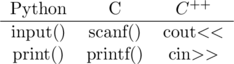
The different programming language has a different way to comment in the program
![]()
Data type
The Data types are types of data that can be used in C

Difference b/w bits and byte
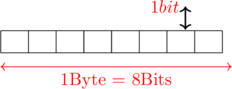
keywords
Is a word that has a predefined meaning and it is in build in C compiler. next, C has 32 predefined keywords
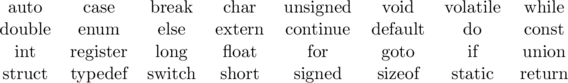
Resource
- Python programming an introduction to computer science by John Zelle
- Operating system concepts by Silberschatz Galvin Gagne
- The audio programming book by Richard Boulanger and Victor Lazzarini


Leave a Reply