As can be seen, there are build in class’s present in C++ for accessing the input-output stream
The Iostream Library
Class(ios) is the root of the iostream class hierarchy, for instant iostream class contain’s features that will be common for all streams
To clarify, stream means the flow of data
Ex: output stream helps the flow of data to the screen,
Ex: the input stream helps to receive a flow of data from a keyboard

Reading and writing I/O files with streams
As I said, to carry I/O task in C++ (Reading/Writing) we need certain set of classes as shown below
| Class | Extracted from | Use |
| ofstream | fstreambase, ostream | output a file |
| ifstream | fstreambase, istream | insert input to a file |
| fstream | fstreambase,iostream | both output and input |
The ofstream,ifstream and fstream classes are included in the declaration of file fstream.h
Cin >> is used as an insertion operator for writing
Cout<< is used as an extraction operator for reading
declaration
ifstream obj1 //declares an object of type ifstream
ofstream obj2 //declares an object of type ofstreamFile opening
To open a file in C++, we should define an object of type ofstream class, for instance, consider the below statement
Ofstream obj("Demo.txt");At times, you may not know the name of the ofstream object when it is created so, in that case, we first create an object and then call ofstream::open() function for file opening, consider the below statement
Ofstream obj;
Obj.open("Demo.txt");Program to read and write a .txt file
#include <iostream>
#include <fstream>
using namespace std;
int main()
{
// create a file called demo.txt and define object name as obj
ofstream obj("Demo2.txt");
char ch ='A';
int i =99;
double d =786.14;
char str[]="hi there i am anees";
//insert data into demo.txt
obj<<ch<<endl<<i<<endl<<d<<endl<<str;
obj.close();
//build an object1 of istream class
ifstream obj1("Demo2.txt");
//reading data
obj1>>ch>>i>>d>>str;
//sent data to display
cout<<ch<<endl<<i<<endl<<d<<endl<<str;
}output
A
99
786.14
hiUsing the getline() function
As has been noted the above program not able to print the full string “hi there i am anees” at this instant, we can solve this limitation by using getline() function
#include <iostream>
#include <fstream>
using namespace std;
int main()
{
//// create a file called demo.txt and define object name as obj
ofstream obj("Demo7.txt");
char ch ='A';
int i =99;
double d =786.14;
char str[100]="hi there i am anees";
//insert data into demo.txt
obj<<ch<<endl<<i<<endl<<d<<endl<<str;
obj.close();
//build an object1 of istream class
ifstream obj1("Demo7.txt");
// Iterate till end of file is not encountered
while(!obj1.eof())
{
obj1.getline(str,100);
cout<<endl<<str;
}
}output
A
99
786.14
hi there i am aneesFile opening modes
There are different mode’s available for a stream object to open
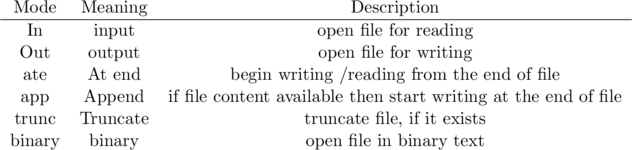
| Class | default mode |
| ifstream | ios::in |
| ofstream | ios::out |
| fstream | ios::in|ios::out |
Prototype
Ofstream obj("filename", mode);Example
ofstream obj("Demo.txt",ios::out);
Ofstream obj("Demo.txt",ios::app);Apply both input and output mode on the binary file simultaneously
fstream obj;
Obj.open(filename,ios::in|ios::out|ios::binary);as can seen, the vertical bars(|) between the flags make the flags to logically merge into a single integer
Member types inherited from istream and ios_base
| seekdir |
| sentry |
| openmode |
| iostate |
| fmtflags |
| init |
| failure |
| event_callback |
| event |
public member functions
| open |
| close |
| (constructor) |
| Is_open |
| Rdbuf |
| Swap(c++ 11) |
| Operator=(c++11) |
public member function’s from istream
| peak |
| ignore |
| getline |
| get |
| gcount |
| >>operator |
| read |
| readsome |
| putback |
| sync |
| seekg |
| tellg |
| unget |
Member function :: gcount
count the number of character’s in a string
#include <iostream>
using namespace std;
int main () {
char str[20];
cout << "Please, enter a word: ";
cin.getline(str,20);
cout <<cin.gcount() << " characters read: " << '\n';
return 0;
}Output
Please, enter a word: welcome
8 characters read:Seekg member function
With seekg function, you can get or seek an arbitrary position inside a file
Syntax
1 Seekg(pos);
2 Seekg(bytes, reference_point)3 reference points
ios:: to move from beginning
ios:: to move from current postion
ios::to move from the end
sign(+) –> to move forward
sign(-) –>to move backward
examples
obj.seekg(3, ios::beg) —> to move file pointer from 3th position
obj.seekg(-5, ios::cur) —> move filepointer from current location to the backward direction
obj.seekg(-4, ios::end)—> move file pointer from backward direction
#include <iostream>
#include <fstream>
using namespace std;
int main () {
ifstream obj ("x.txt", ios::binary);
if (obj) {
// get length of file:
obj.seekg (0, obj.end);
int length = obj.tellg();
obj.seekg (3, obj.beg);
// allocate memory:
char * buffer = new char [length];
// read data
obj.read (buffer,length);
obj.close();
// print content:
cout.write (buffer,length);
delete[] buffer;
}
return 0;
}Input
You are welcomeoutput
are welcometellg() member function
tell us the current location of the file pointer
Read and write member function
Read member function is something similar like scanf in C, to read a file, a file has to be available in the same project folder where the main() program is exist
Write member function is also something similar like printf in C
Syntax for write member function
write(char* s, stream_size);Syntax for read member function
read(char* s, stream_size);
#include <fstream>
#include <iostream>
using namespace std;
int main () {
ifstream infile_obj ("in_file.txt",ios::in | ios::binary);
ofstream outfile_obj ("out_file.txt", ios::out | ios::binary);
// get size of file
infile_obj.seekg (0,infile_obj.end);
long size = infile_obj.tellg();
infile_obj.seekg (0);
// allocate memory
char* buffer = new char[size];
// read content of infile_obj
infile_obj.read (buffer,size);
// write to outfile_obj
outfile_obj.write (buffer,size);
// delete dynamically-allocated memory
delete[] buffer;
outfile_obj.close();
infile_obj.close();
return 0;
}

Leave a Reply