There are four ways by which you can install a library in an Arduino
First way

- Open Arduino ide
- Sketch–> include library–> manage libraries
- Wait till it downloads all data
- Type the desired library name on search bar ex: freqcount
- Click install
Second way

- Open GitHub
- Search freqcount library and clone or download.zip file
- Open Arduino ide
- Click sketch–>include library –>Add.zip library
- Select the .zipfile which you have download from GitHub or any other website
- Close all instance’s of Arduino library and
- Open again Arduino ide to load a new library
Third way

- Unzipped the .zip library file
- Right-click desktop Arduino ide–>properties –>open file location
- Find the libraries folder, copy and paste the unzipped library file into the libraries folder
- Close all instance’s of Arduino library and
- Open again Arduino ide to load a new library
Fourth way
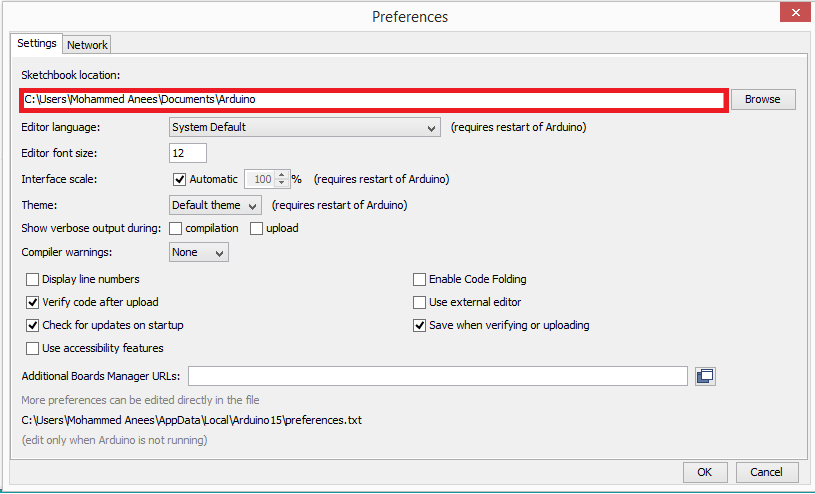
- Unzipped the .zip library folder
- Open Arduino ide
- File–> preferences
- Know the path folder[sketchbook location]
- Ex: C:\Users\Mohammed Anees\Documents\Arduino
- Copy and paste the unzipped file into the libraries folder
- Close all instance’s of Arduino library and
- Open again Arduino ide to load a new library


Leave a Reply