Do you know? How to get a free SSL(secure sockets layer) certificate and CDN(content delivery network) for WordPress if not, then let me guide you
Is Cloudflare free?
Yes! It is free to use a basic plan but if you want to upgrade with new features then you have to pay for it

Remember if something wrong happens then there will not be any support either from 24x7chat or phone call
If you are using free plan then 520,525 error’s are common, and the error’s were server created
You wont be able to solve this error because no better information available on youtube and internet
It’s better to go with the business plan only but when you have shortage money then consider it
Is SSL free in Cloudflare?
Yes! SSL and CDN both together you can use it for free or else you can use any one of it individually
So, let dive into it
Step 1: Create an account in Cloudflare
You can click here to create an account in Cloudflare
- Enter email and password(with 8-character at least )
- Enter your site(yourdomainname.com)without Http or www then ADDsite
- Select a free $0/month plan and confirm plan
- Review your DNS records and click continue
Do you know? Which hosting service you are using? in my case, I am using Godaddy remember every hosting service provider have a different panel for setting DNS
Step 2: change your name servers
Login into your hosting service provider panel and change your DNS with Cloudflare free DNS
For Godaddy
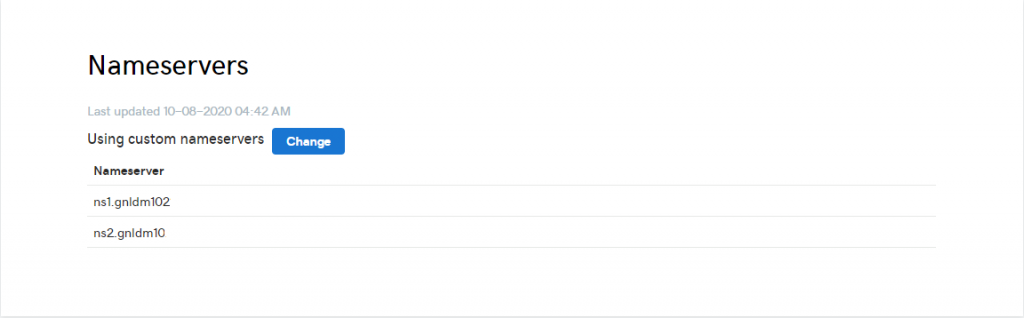
- My products —-> domains—-> DNS
- Click change the existing nameserver’s with free Cloudflare nameserver’s and save
- Done, check nameserver’s
If you, do not have Godaddy hosting then you can contact, your hosting service provider to guide you to change the DNS
Step 3: install the Cloudflare plugin for free CDN
To install Cloudflare plugin in WordPress you need to go to your WordPress dashboard
- Plugin—->Add new
- Search Cloudflare plugin
- Then click install now and Activate
Remember the plugin name is “Cloudflare”

Step 4: set the Cloudflare plugin settings
In order to use Cloudflare plugin you need to set the settings
- Go to WordPress dashboard and click on setting—-> Cloudflare
- Click sign in here
- Then click get your API key from here
- Api token’s —->view Global Api key
- Enter password
- Copy your Api key
Enter Cloudflare Api credentials and save Api credentials
- Apply optimize Cloudflare for WordPress
Congratulations! You have connected Cloudflare CDN to the WordPress
So, by applying this 4 simple steps, you can get free CDN for WordPress
Step 5: Get free SSL
- Go to your Cloudflare dashboard and click on your domain name (Active)
- SSL\TLS —-> flexible
- Page rules—->create page rule
- Write something like this http://*your domain name.com/*
- Click +Add a setting——>Always use HTTPS
- Save and deploy
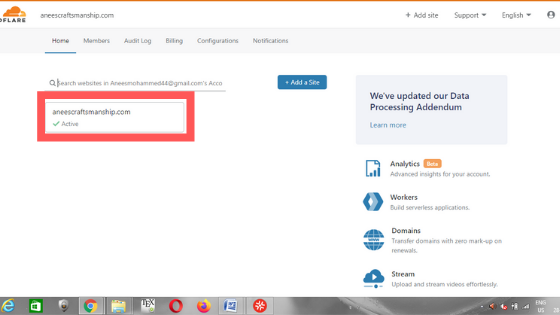
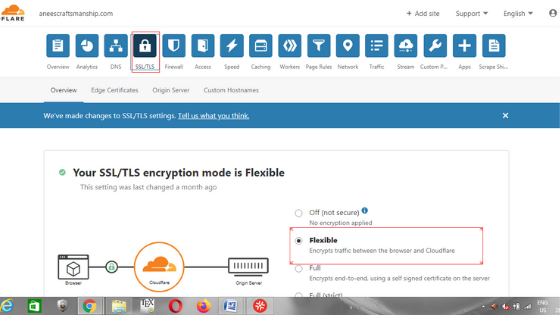
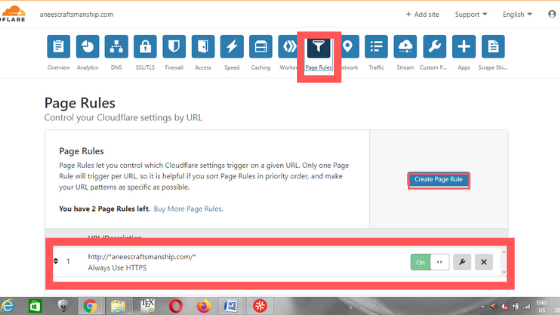
Step 6: HTTP to https redirect by using a plugin
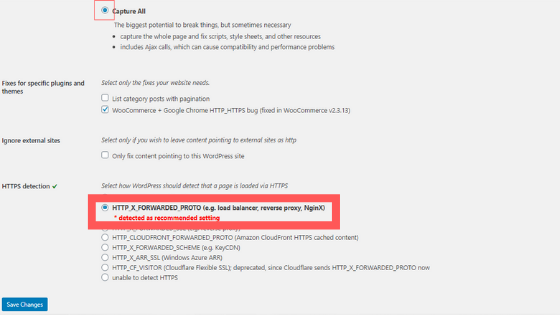
As you know, you have a website with HTTP, so, we use SSL for HTTPS
In order to get SSL certificate for WordPress, we need to install a plugin called SSL insecure content fixer
There are many plugins to the job, but I use SSL insecure content fixer for free Cloudflare SSL
- Go to WordPress dashboard
- Plugins—-> Add new
- Search for SSL insecure content fixer plugin
- Click install now then activate
- Go to settings of SSL insecure content fixer plugin
- Select capture all and HTTP_X_FORWARDED_PROTO
- And save changes


Leave a Reply