The blog covers different styles of hash symbols that you can use in LaTeX documents
Here is a tikz package that have to use in your LaTeX document
\usepackage{tikz}Next, you should add these \newcommand lines in your LaTeX document to create hash or number sign symbols
But why should i add these \newcommand lines?
Because these \newcommand lines will help you build custom commands
\newcommand{\Hash}[1]{\begin{tikzpicture}
\draw [{#1}] (0.105,-0.200) -- (0.205,0.095)
(0.025,-0.200) -- (0.125,0.095)
(-0.020,-0.035) -- (0.230,-0.035)
(-0.020,-0.107) -- (0.230,-0.107);
\end{tikzpicture}}
Here are the custom commands that will help you create hash symbols
\Hash{}
\Hash{help lines}
\Hash {double}
\Hash {densely dashed}
\Hash {red,dash pattern=on 1pt off 1pt}
\Hash {cyan}
\Hash {yellow}
\Hash {purple}
\Hash {green}
\Hash {blue}
\Hash {orange}
\Hash {ultra thin}
\Hash {very thin}
\Hash {thin}
\Hash {semithick}
\Hash {thick}
\Hash {very thick}
\Hash{ultra thick}
\Hash {dash pattern=on 1pt off 1pt}
\Hash {dash pattern=on 0.6pt off 0.6pt}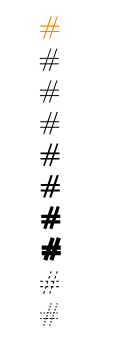
\Hash {dash pattern=on 0.3pt off 0.3pt}
\Hash {dash pattern=on 0.5pt off 0.5pt}
\Hash {dash pattern=on 0.8pt off 0.8pt}
\Hash {double distance=1.5pt}
\Hash {double distance=0.2pt}
\Hash {double distance=1pt}
\Hash {double distance=0.5pt}
\Hash{xshift=5 cm,xslant=1}
\Hash{xshift=2 cm,rotate=30}
\Hash{xshift=3 cm,xscale=1.5}
\Hash{xshift=3 cm,rotate=90}
\Hash{xshift=3 cm,rotate=60}
\Hash{xshift=3 cm,rotate=45}
\Hash{xshift=3 cm,rotate=75}
\Hash{xshift=3 cm,rotate=125}
\Hash{xshift=3 cm,rotate=250}
\Hash{dash pattern=on 0.5mm off 0.1mm on 1mm off 0.2mm}
\Hash{dash pattern=on 0.5mm off 0.1mm on 0.11mm off 0.2mm}
\Hash{help lines}
Is it possible to increase the hash symbol size?
Yes! You can, here’s an example
Pro Tip: increase the hash symbol size by adjusting its scale size
\Hash {}
\Hash {scale=2.135}
\Hash {scale=3.135}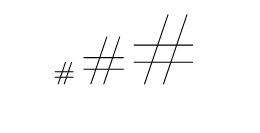
Let’s jump in, to create even more hash custom commands
Oh, by the way, don’t forget to copy and paste these \newcommands line in your LaTeX document
\newcommand{\Hasha}[1]{\begin{tikzpicture}
\draw [{#1}] (0.105,-0.200) to[bend left] (0.205,0.095)
(0.025,-0.200) to[bend left] (0.125,0.095)
(-0.020,-0.035) to[bend left] (0.230,-0.035)
(-0.020,-0.107) to[bend left] (0.230,-0.107);
\end{tikzpicture}}
\newcommand{\Hashb}[1]{\begin{tikzpicture}
\draw [{#1}] (0.105,-0.200) to[bend right] (0.205,0.095)
(0.025,-0.200) to[bend right] (0.125,0.095)
(-0.020,-0.035) to[bend right] (0.230,-0.035)
(-0.020,-0.107) to[bend right] (0.230,-0.107);
\end{tikzpicture}}
\newcommand{\Hashc}[1]{\begin{tikzpicture}
\draw [{#1}] (0.105,-0.200) to[out=30, in=150] (0.205,0.095)
(0.025,-0.200) to[out=30, in=150] (0.125,0.095)
(-0.020,-0.035) to[out=30, in=150] (0.230,-0.035)
(-0.020,-0.107) to[out=30, in=150] (0.230,-0.107);
\end{tikzpicture}}
\newcommand{\Hashd}[1]{\begin{tikzpicture}
\draw [{#1}] (0.105,-0.200) to[out=210, in=330] (0.205,0.095)
(0.025,-0.200) to[out=210, in=330] (0.125,0.095)
(-0.020,-0.035) to[out=210, in=330] (0.230,-0.035)
(-0.020,-0.107) to[out=210, in=330] (0.230,-0.107);
\end{tikzpicture}}
\newcommand{\Hashe}[1]{\begin{tikzpicture}
\draw [{#1}] (0.105,-0.200) to[out=90, in=270] (0.205,0.095)
(0.025,-0.200) to[out=90, in=270] (0.125,0.095)
(-0.020,-0.035) to[out=90, in=270] (0.230,-0.035)
(-0.020,-0.107) to[out=90, in=270] (0.230,-0.107);
\end{tikzpicture}}
\newcommand{\Hashf}[1]{\begin{tikzpicture}
\draw [{#1}] (0.105,-0.200) to[out=120, in=300] (0.205,0.095)
(0.025,-0.200) to[out=120, in=300] (0.125,0.095)
(-0.020,-0.035) to[out=120, in=300] (0.230,-0.035)
(-0.020,-0.107) to[out=120, in=300] (0.230,-0.107);
\end{tikzpicture}}
\newcommand{\Hashg}[1]{\begin{tikzpicture}
\draw [{#1}] (0.105,-0.200) to[out=0, in=180] (0.205,0.095)
(0.025,-0.200) to[out=0, in=180] (0.125,0.095)
(-0.020,-0.035) to[out=0, in=180] (0.230,-0.035)
(-0.020,-0.107) to[out=0, in=180] (0.230,-0.107);
\end{tikzpicture}}Here are the custom commands that you can use anywhere in your LaTeX document
\Hasha{}
\Hashb{}
\Hashc{}
\Hashd{}
\Hashe{}
\Hashf{}
\Hashg{}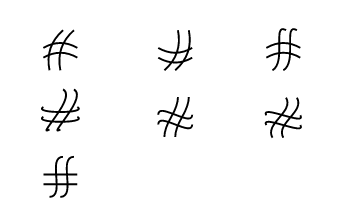

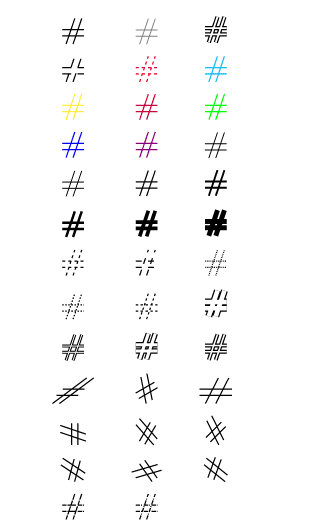
Leave a Reply